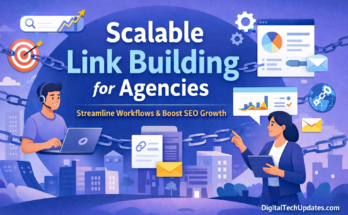What is?
WhatsApp Business is a free download application that was developed especially for small and medium-sized businesses. It makes interactions with customers easier by offering tools to automate, organize, and quickly respond to messages.
According to the “Messaging in 2020” report, conducted by Zendesk researchers,54%ofretail businessesuse instant messaging, followed by theentertainmentindustry at41%,tourismat37%, finance with30%and themediawith27%.
What are the features of WhatsApp Business?
- It allows you to create a company profile where important information such as address, email and website can be displayed.
- Organize your chats and messages through labels in order to find them easily.
- Offer messaging tools to respond quickly to your customers.
How is it configured?
- Download the WhatsApp Business app from the Google Play Store or the Apple App Store and open the app.
- Read the WhatsApp Business Terms of Service and if you agree, click “Accept and continue”. If you do not agree, the application offers you some alternatives.
- Select your country.
- Enter your phone number, tap the “Next” button and press “Ok” to receive a 6-digit code.
- Enter the code you have received.
- Authorize access to your contacts and photos.
- Create the company account (you will need to add a company category and a profile picture).
- Start a chat.
Once inside the interface, you can see that the application does not differ too much from the traditional version of WhatsApp.
Tools that can be used
- welcome messages
From WhatsApp Business you can create a standardized message that will be sent automatically when a customer writes to us for the first time or when more than 14 days have passed without interaction. These are messages that can contain a maximum of 200 characters.
- Away messages
If you are not available at a certain time, the application allows you to create automated messages of up to 200 characters. At this point it should be noted that this type of message is only sent when the phone is connected to the Internet.
- Quickly answers
This option is very similar to keyboard shortcuts. They are phrases previously recorded and that later, when writing a word or a character, they are filled in automatically. For example, it can be configured so that when typing the word “thank you”, the application responds to the customer “Thank you very much for your inquiry”.
- statistics
Finally, WhatsApp Business also offers statistics, although at the moment they are basic. From them you can check the number of messages sent, delivered, received and read.
It is expected that with the new updates, more data will be obtained, such as conversions or clicks on the website to check the effectiveness of the application and if it is what we are looking for for our business.
10 types of communications I can do
- Announce new products and services.
- Offer free content to keep the audience satisfied.
- Make challenges and raffles directly.
- Send forms to know the opinion of our public.
- Inform users of promotions and discounts, even creating specific Premium-type groups.
- Submit brand news.
- Summon events.
- Customer Support.
- Manage appointments.
- Sell from your catalog.
As has been seen, WhatsApp Business is a different and innovative alternative that can be useful and comfortable when it comes to maintaining direct contact with customers.
From the Spanish Chamber of Commerce we want to keep you always informed about the latest applications and technological innovations so that your company achieves the best results.