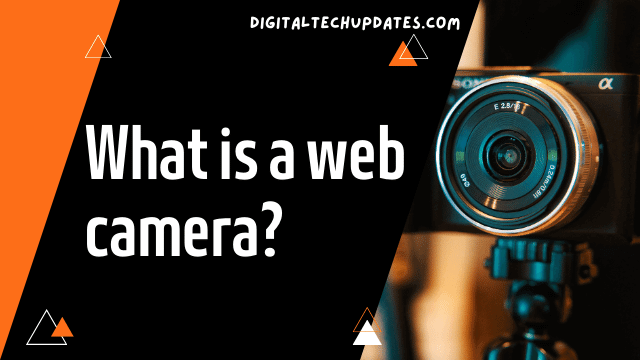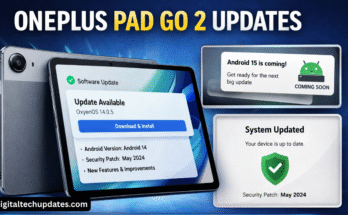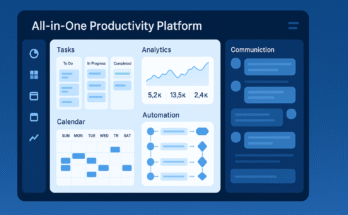A web camera, also known as a webcam, is a digital camera that is designed to capture video and often audio as well. Webcams are typically small, portable devices that can be attached to a computer, laptop, or other computing devices via USB or other connection methods. They are primarily used for video conferencing, live streaming, video chatting, and capturing video for various purposes.
Webcams are commonly used for activities like virtual meetings, online classes, video gaming broadcasts, and creating video content for social media platforms. They are especially popular for enabling face-to-face communication over the internet, allowing individuals to see and interact with each other in real-time. Most modern laptops and many desktop monitors come with built-in webcams, but external webcams can be added to computers that don’t have them or to enhance the quality of video capture.
Webcams come in a variety of resolutions and capabilities, and some offer additional features such as autofocus, low-light correction, and noise reduction to improve video quality. They are a crucial tool for remote communication and content creation in the digital age.
How web cameras work
Web cameras, also known as webcams, are devices that capture video and, in some cases, audio, and transmit it to a computer or other connected device. They are commonly used for video conferencing, live streaming, online communication, and various other applications. Here’s how web cameras work:
Image Capture: Web cameras use a small digital image sensor, often a charge-coupled device (CCD) or complementary metal-oxide-semiconductor (CMOS) sensor, to capture images or video frames. These sensors consist of millions of light-sensitive pixels that convert light into electrical signals.
Lens System: Most web cameras have a lens system, typically made up of multiple glass or plastic lenses, to focus incoming light onto the image sensor. The quality of the lens system affects the image clarity and sharpness.
Light Sensing: When light enters the lens, it strikes the image sensor. Each pixel in the sensor converts the incoming light into an electrical charge. The intensity and color of the light at each pixel determine the charge generated.
Analog-to-Digital Conversion: The electrical charges generated by the image sensor are then converted into digital data. This process is called analog-to-digital conversion (ADC). The digital data represents the brightness and color of each pixel in the image.
Signal Processing: The digital image data undergoes signal processing, which includes tasks such as noise reduction, color correction, and compression. This helps improve image quality and reduce the amount of data that needs to be transmitted.
USB or Other Interface: Webcams typically connect to a computer or other devices via a USB (Universal Serial Bus) interface. The USB connection allows the webcam to transfer the processed digital image and, if applicable, audio data to the host device.
Driver and Software: Webcams often require specific drivers to be installed on the host device. These drivers facilitate communication between the webcam and the computer’s operating system. Additionally, software applications, such as video conferencing software or webcam capture applications, are used to control and utilize the webcam.
Real-Time Streaming: The captured video is typically streamed in real-time to the computer, which can then display it on the screen or transmit it over the internet. Webcams are often used for video conferencing, live streaming, or recording videos.
Microphone (Optional): Many webcams also include built-in microphones for capturing audio. These microphones work similarly to the camera’s image sensor but convert sound waves into electrical signals.
Internet Connectivity: For webcams used in online video chats or streaming, an internet connection is required to transmit the captured video and audio data to remote viewers or participants.
Webcams have become integral for remote communication, content creation, and surveillance applications. They vary in quality, resolution, and features, but the underlying principles of capturing and transmitting images and audio remain consistent across most webcam devices.
Ease of use of web camera
Web cameras, also known as webcams, are designed to be user-friendly and easy to use. Here are some key points to consider regarding the ease of use of web cameras:
Plug and Play: Most webcams are “plug and play” devices, which means you can simply connect them to your computer’s USB port, and they should be automatically recognized by your operating system. This eliminates the need for complex installations or driver downloads in most cases.
Operating System Compatibility: Webcams are typically compatible with a wide range of operating systems, including Windows, macOS, and many Linux distributions. They often work seamlessly with popular video conferencing and communication apps.
Software Integration: Many webcams come with software or drivers that enhance their functionality. These tools can provide additional features like adjusting camera settings, capturing photos or videos, and applying filters. The software is usually user-friendly.
Mounting Options: Webcams often come with clip mounts or stands, making it easy to attach them to your laptop or desktop monitor. Some models even have tripod threads for more versatile positioning.
Adjustability: Most webcams can be swiveled or tilted to frame your shot properly. Some high-end models offer motorized pan and tilt features for remote adjustments.
Resolution and Quality: Webcams vary in terms of resolution and image quality. Higher-end models offer better image quality and clarity, which can impact ease of use by providing clearer video and images.
Audio Integration: Many webcams include built-in microphones, which can simplify audio setup for video conferencing and online communication.
Compatibility with Apps: Webcams are typically compatible with a wide range of video conferencing and communication apps, including Skype, Zoom, Microsoft Teams, Google Meet, and more. They can often be easily selected as the video source within these apps.
Firmware Updates: It’s a good practice to keep your webcam’s firmware up to date, which can sometimes improve performance, security, and functionality. Manufacturers usually provide instructions for updating firmware.
Troubleshooting: If you encounter issues with your webcam, the manufacturer’s website, user manual, and online communities can be helpful resources for troubleshooting and finding solutions.
Privacy Considerations: Be mindful of privacy concerns and consider using webcam covers or physically disconnecting the webcam when not in use to prevent unauthorized access.
Overall, web cameras are designed with ease of use in mind, and the setup process is typically straightforward. However, the specific steps for installation and operation may vary depending on the brand and model of the webcam, so it’s always a good idea to consult the user manual provided by the manufacturer for detailed instructions.
Disadvantages of using web camera
Using a web camera, or webcam, for various purposes has become common in today’s digital age. However, there are several disadvantages and potential issues associated with their use:
Privacy Concerns: Webcams can be hacked, potentially leading to unauthorized access to your camera and invading your privacy. Malicious actors can use this to spy on individuals without their consent.
Security Risks: Poorly secured webcams can be vulnerable to hacking and exploitation. It’s crucial to use strong passwords and keep your webcam’s firmware and software up to date to mitigate these risks.
Bandwidth Usage: Webcams can consume significant amounts of bandwidth, especially during video conferencing or live streaming, which can affect the performance of other devices on the same network.
Limited Quality: Many built-in webcams on laptops or lower-cost external webcams have limited image and video quality compared to professional cameras, which can be a drawback in situations requiring high-quality video.
Lighting and Environmental Challenges: Webcams can be sensitive to lighting conditions, which means that variations in ambient light can affect video quality. Suboptimal lighting can result in poor visibility during video calls.
Fixed Angle and Field of View: Most webcams have a fixed angle and field of view, making it challenging to capture larger or specific areas or to adjust the frame during use.
Lack of Zoom Capabilities: Most webcams do not have optical zoom capabilities, which can be a limitation when you need to focus on specific details or objects.
Limited Versatility: Webcams are primarily designed for video communication and streaming, making them less versatile for other photography or videography needs.
Compatibility Issues: Some webcams may have compatibility issues with certain devices, operating systems, or software. Ensuring that your webcam works seamlessly with your intended applications can be a challenge.
Cost and Quality Trade-offs: High-quality webcams can be expensive, while more affordable options may compromise on image and video quality, leading to a trade-off between cost and performance.
Dependence on External Factors: Webcam performance can be affected by external factors like internet connection stability and the quality of the computer or device it’s connected to.
Limited Audio Quality: Webcams typically have built-in microphones, but the audio quality may not be as good as dedicated external microphones, making them less suitable for professional audio recording.
Durability: Webcams can be delicate, and their moving parts can wear out over time, potentially leading to malfunctions.
Driver and Software Updates: Maintaining compatibility with various devices and software platforms may require regular driver and software updates, which can be a hassle for some users.
Dependency on Power: Webcams usually rely on the device’s power source. If the device runs out of battery or experiences a power failure, the webcam will not function.
Despite these disadvantages, webcams remain valuable tools for online communication, video conferencing, live streaming, and various other applications. Users can mitigate many of these issues by taking appropriate security measures, choosing the right webcam for their needs, and being aware of potential privacy risks.
Who is web camera more useful for?
Web cameras, also known as webcams, are useful for a wide range of people and purposes. Here are some of the primary groups and uses for which web cameras are valuable:
Video Conferencing and Communication: Web cameras are widely used for video calls and conferences, making them essential for professionals, remote workers, and students who need to communicate with colleagues, clients, or teachers. They enable face-to-face interactions, enhancing the quality of remote communication.
Content Creators: YouTubers, streamers, and other online content creators rely on web cameras to record themselves while producing videos or streaming live content. Quality webcams improve the overall production value of their content.
Gaming: Gamers use web cameras to livestream their gameplay, engage with viewers, and participate in the gaming community. This is particularly important for those who want to build an audience on platforms like Twitch.
Remote Learning: Students and teachers benefit from webcams to facilitate virtual classrooms and online education. It enables teachers to see and interact with their students, and students to participate actively in remote learning environments.
Surveillance and Security: Web cameras are often used for home or business security systems, allowing users to monitor their premises remotely. They can also be used for various surveillance purposes.
Telehealth and Telemedicine: Healthcare professionals use webcams for virtual consultations, enabling patients to receive medical advice and treatment from the comfort of their homes.
Social Interaction: Many people use web cameras for social purposes, such as staying in touch with friends and family members who are far away or engaging in video chats and social networking.
Podcasters and Vloggers: People who create podcasts or vlogs often use webcams to record themselves as they discuss various topics.
Remote Job Interviews: Job seekers use webcams for remote job interviews, and employers use them to conduct interviews with candidates from different locations.
Documenting Events: Web cameras can be used to document events, such as weddings, conferences, or public gatherings, by providing a live or recorded feed of the event.
In summary, web cameras are a versatile tool with a wide range of applications. Their usefulness extends to professionals, students, content creators, gamers, and anyone looking to enhance their online communication and experiences.