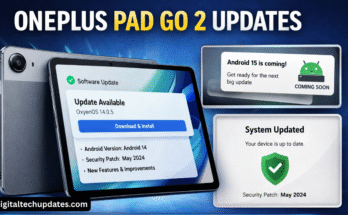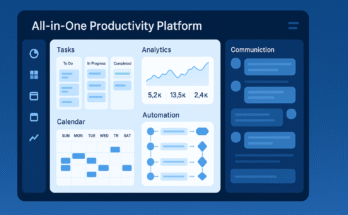The use of VPN applications is something that is very widespread today. However, we may have problems getting it to work properly. It can affect speed, you can get continuous cuts or not be able to access a service that is blocked. In this article we are going to give a series of tips that you can put into practice if you see that yourVPN is not working well.
What to do if the VPN goes wrong
If you notice thatthe connection is cut, that it starts to go slow or that any error appears, try these tricks that we are going to show you. Sometimes problems can arise that are easily solved or are momentary, but on other occasions they can be more lasting and will require certain changes.
Use another server
The first and easiest thing to consider is touse another server. VPNs usually have multiple servers available that you can connect to for browsing. If you use one that doesn’t work well, you probably have speed problems or even cuts.
Therefore, it is as simple as choosing a different server and connecting to it. You will be able to check if it works better and if so, you already know what the problem was. However, it will depend on what program you use that you have more or fewer options available to connect.
Check if any program interferes
Especially there may be conflicts with security applications. For example anantivirusthat you have installed or afirewall. They will affect the performance of other programs such as the VPN and may even cause it to be blocked and not work normally. Therefore, you should check that this does not happen.
You can try temporarily pausing your firewall or antivirus and see if the VPN works better. If you see that there is a problem, you can always change the antivirus and firewall. It is important that you use reliable options, that protect you correctly but also that keep the connection in good condition. Sometimes the antivirus detects the VPN as a threat .
Reinstall the app or try another
One more step you can take is toreinstall the VPN app. Sometimes it can start to malfunction due to a misconfiguration, an update that did not finish correctly, or a corrupted file. If you restart it you can avoid errors of this type that may appear.
Also, yet another option is to try another VPN. You would have to uninstall the current one and install a new one, making sure it is updated correctly and will work fine. It is important that you choose a guarantee application and that you inform yourself on the Internet about its operation so that the result is optimal.
See if there is any malware
Do you have any security threats? A virus orany type of malwarecan always be the cause of problems when using any program on the Internet. This is what could be causing your VPN to be slow or even cause annoying crashes when browsing.
Therefore, what you should do is check the computer and see that there is no type of malicious software. For this it is essential to have a good security program. An antivirus such as Windows Defender, Avast, or Bitdefender can help you find malware and remove it so that it doesn’t compromise proper functioning.
Verify that the connection is working fine
One more step you should take is to check that theInternet connectionreally works well. Perhaps the VPN does not work as you would like, but it is not the fault of the program, but of your Internet connection that may have a problem and that is limiting the quality and speed when opening web pages or using some services.
You can try doing a speed test without the VPN being activated. Especially if you connect via Wi-Fi there may be problems with the network. In that case you would have to find a way to boost the signal. You can use a Wi-Fi repeater, Mesh system or PLC to make the connection work better.
In short, by following these steps you can make your VPN work better and avoid connection problems. You will be able to achieve greater speed and also reduce annoying cuts.