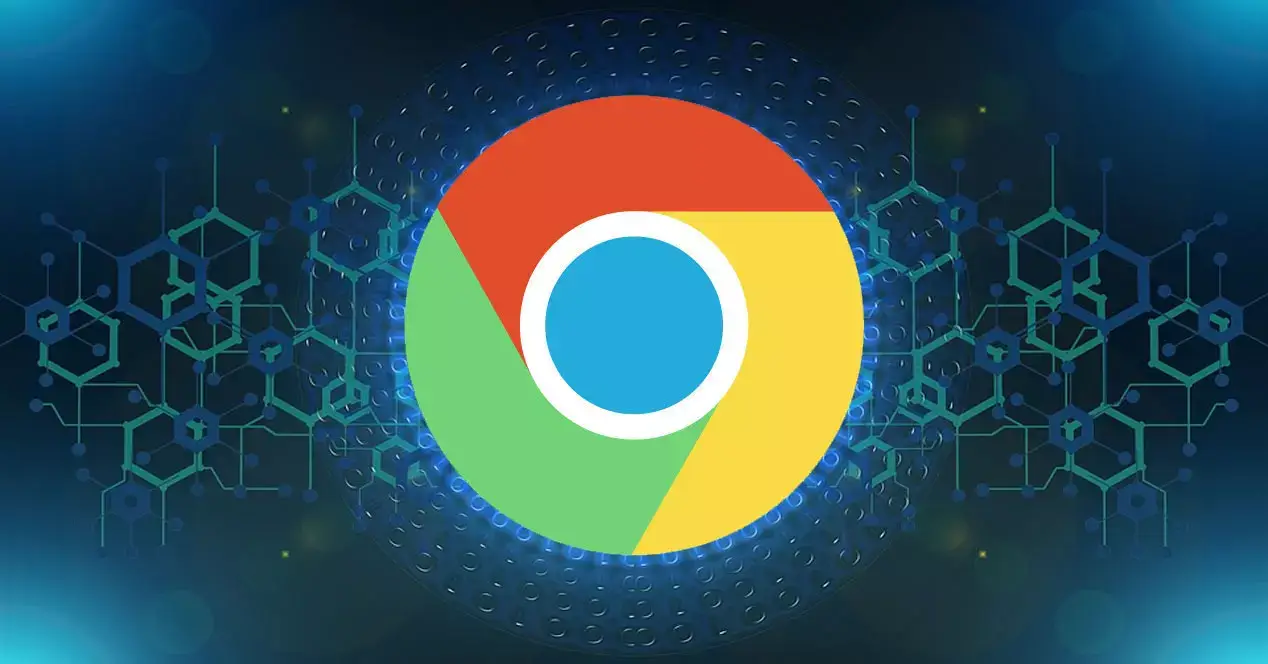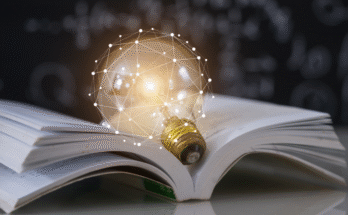There are functions and features of browsers that can be very useful and that we use in our day to day. However, they can also be used by hackers to attack. At least on some occasions there may be vulnerabilities that allow attacks to enter. In this article, we echo a report showing howbookmarks in Chromeand other browsers can be exploited to steal data.
They steal data with browser bookmarks
Two common and apparently harmless features are browserbookmarks, which basically consists of saving a page to be able to access later, andsynchronization, which allows you to use the browser on several devices and synchronize data. But now they have discovered that they can be exploited and that simply with browser bookmarks they could steal data.
How do they do that? To do this they usefake browser extensions. They are add-ons that we can install to have certain additional functions, such as grouping tabs, having a download manager, etc. But of course, there are extensions that may have been created maliciously, with the sole purpose of scamming. Precisely these are the ones that would have the ability to exploit the browser’s favorites and steal user data.
But not only that, but they could also take advantage of the synchronization feature. An attacker, through a rogue extension, could connect andremotely manipulate the data. A SANS Technology Institute student, David Prefer, created a PowerShell script to demonstrate that it is possible for data to be leaked through synced bookmarks.
For this test, he usedChromium-based browsers, such as Google Chrome, Brave, Edge and Opera. He named this script Brugglemark. As indicated, it is necessary to have PowerShell 6.0 installed. However, he indicates that in this test he has achieved plain text files but it does not work with Word documents, although he assures that it could become compatible with any format.
As you can see, there is a possibility that they use the bookmarks of browsers like Chrome to steal data. Hackers could create rogue plugins for the sole purpose of launching attacks.
What to do to avoid this problem
What can we do as users to avoid this type of attack that could steal personal data? It is important to only useextensions that are safe. We have seen that in these types of attacks a hypothetical cybercriminal could create a fake plugin for Chrome and other browsers. Therefore, always install extensions from official sites.
But in addition, it is advisableto periodically review those add-onsthat you have installed. It is important to see if they have been able to change and start to work maliciously. It is an important entry point for attackers and it is important to be prepared at all times and not have problems.
It is also a good idea to have agood antivirusinstalled. If you accidentally download a fake browser, rogue extension, or any file that is actually malware, it can help you detect and remove it before it steals your data. There are many options toimprove browser security.
On the other hand, one more tip to prevent your data from being stolen with your browser is to keep itupdated. Always keep the latest version available and thus avoid possible vulnerabilities that can be exploited.