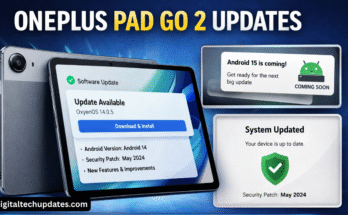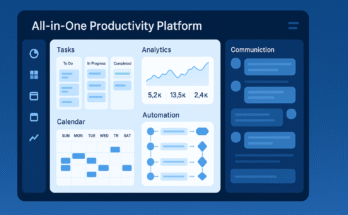With so many of us now relying on mobile devices to perform various activities, including our work, more cybercriminals are now targeting these mobile devices in an attempt to steal sensitive data, infect the device with ransomware, and other cybersecurity attack vectors.
The majority of these mobile devices are using Android OS (besides iOS), but although Android is a fairly reliable OS, it’s not 100% free from security vulnerabilities. The dilemma is, the more you depend on your mobile devices for your tasks, the more it will impact you when this device is hacked.
Yet, even though the idea of your Android devices getting hacked is indeed scary, it is completely preventable. This is why we’ve rounded up 2021’s biggest factors that may raise the risk of your Android devices affected by cybersecurity attacks, and how to prevent them.
1. Public and Open Wi-Fi
One of the biggest factors that might cause your Android phones to get hacked is to carelessly access public and especially open Wi-Fi networks that don’t require any password.
Sure, they are a convenience to have around sometimes, but if you access these public Wi-Fi networks without VPNs, you are risking having your device compromised, and anyone might be able to easily spy on your online activities and hack your sensitive data.
Cybercriminals might also create a fake (spoofed) Wi-Fi access point that requires a login, so if you enter your typical credential, they can attempt to use this credential information to access your other accounts.
To protect your Android device, make sure only to connect to Wi-Fi access that you know and use a trusted VPN service when you absolutely need to access a new public Wi-Fi.
2. Malicious and Unsecured Apps
Before installing any new app on your Android device, make sure to read the details carefully, especially if the app asks for any permission.
As a general rule of thumb, if an app seems too good to be true, it most likely is: if it promises some features that typically cost money for free, it might attempt to steal your data, or worse, contain malware/virus.
Nearly every Android app collects data from your phone. Thus, even a legit app (that is built without ill intent) might be targeted by cybercriminals if it’s vulnerable, and your data might be compromised when the app is compromised.
Typically these cybercriminals use malicious bots to perform these attacks, so If you are an Android app developer, make sure to secure your mobile API from bots.
For end-users, only give apps the permissions they absolutely need to perform their functions and check the security factors carefully before installing any new app.
3. Malware and Spyware
Malware infection remains one of the biggest security threats not only for Android devices but all electronic devices in general.
There are various ways cybercriminals can use to infect your device with malware, and once it’s infected, your sensitive data might be at risk. In 2019, for example, millions of Android users were tricked into downloading apps containing adware, enabling cybercriminals to monetize these Android uses to view ads and potentially steal data.
Make sure to install a proper anti-malware/antivirus solution on the Android device to protect it from various types of malware.
4. Physical Device Breaches
Physical device breaches, for example, when a co-worker accesses your phone when you’re not around, can also lead to your device getting hacked and other security risks. When you lose your Android phone and it’s not properly protected via PIN, password, or biometric locks, then it can be a major vulnerability.
Make sure the Android device is protected at least with a PIN, and if possible, use full data encryption on the Android device if it contains any sensitive data.
5. Not Updating OS and Apps
Security patches are there for a reason: there will always be vulnerabilities both in the Android OS, as well as any apps installed in your Android phone. A responsible app manufacturer will release updates and patches periodically to fix these vulnerabilities before they are made public, and so make sure to update all apps as soon as these updates were made available.
Keep in mind, however, that older Android devices might no longer be supported by the manufacturer, and won’t get new software updates. When it’s the case for your device, it’s best to upgrade to a new phone.
Turn on automatic updates for all apps whenever possible, and regularly check for Android OTA updates.
6. Phishing Attacks
Latest studies have indicated that mobile users are now the primary target of phishing and other social engineering attacks. Most mobile users are constantly checking emails in real-time, and it’s a common practice to open these emails as soon as they are received. When they are on the go, often they don’t check all the details of the email (i.e. address) before clicking on any links.
Also, especially on smaller devices, less information will be displayed on the email app, and cybercriminals often leverage this fact by using email addresses that look like legitimate ones when the app is not fully expanded.
It’s important not to click on any links or download any attachments from untrusted emails. If the email sounds important/urgent, wait until you’re at your computer before clicking on anything.
7. Poor PIN/Password
Last but not least, when users are not using a strong enough PIN and password not only on the Android device but any account stored in the device, it can significantly increase the risk of the device getting hacked.
Make sure to use a complex enough PIN and password, and use biometric authentication whenever possible. If the app enables multi-factor authentication, then you should definitely take advantage of it.
Also, there are various password manager apps that can help you generate complex and totally unique passwords, and these apps will ‘remember’ them for you.