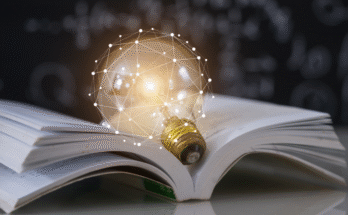Making offline payments is a tedious process. It takes up a major chunk of everybody’s time. Thus, many people often end up postponing the payments until the last second.
However, what they often forget is that procrastinating bill payments can result in serious implications, some of which include penalties, high interest, etc.
Fortunately, there is an easier way out of all these cumbersome payments. For starters, simply download set up the Airtel Thanks app. Using it can make your life easier as it allows you to make bill payments, recharges, money transfers, etc.- all under a single roof.
In this section, we’ll help you understand how Airtel Thanks allows you to make online payments with relative ease:
Mobile Online Bill Payment
Paying mobile bills on Airtel Thanks is quite convenient and hassle-free. This is only possible because it finishes the entire process in five easy steps.
So, if you’re looking for instant mobile payments, follow these steps given below:
- Login to the Airtel Thanks app
- Click on ‘Pay Bills’
- Go to the ‘Postpaid’ section
- Choose your operator
- Submit your postpaid number
- Press ‘Pay Now’ to complete the process
For prepaid numbers, the process is equally smooth. All you got to do is follow these basic steps:
- Login to the Airtel Thanks App
- Go to the ‘Pay’ option that’s at the bottom of the screen
- Next, select the Prepaid tab and enter your registered Airtel Prepaid number
- Once there, you will be taken to a bucket list of recharger offers
- Select the one that suits you, and make the payment
Mobile & DTH Recharge
You no longer have to visit a vendor for recharging your mobile phones or DTH services. Thanks to Airtel app!
It is a great online payment app that allows you to do instant recharges from anywhere, be it from your office, home, or restaurant. So, if you’re looking forward to doing quick recharge using Airtel Thanks, follow these steps:
For Mobile:
- Visit the Airtel Thanks app
- Go to ‘Recharge’
- Select the ‘Prepaid’ option
- Enter your mobile number
- Choose your operator
- Enter the recharge amount based on the plan
- Click ‘Pay Now’
For DTH:
- Log in to the app
- Choose the ‘Recharge’ option
- Press ‘DTH’
- Enter either your mobile number or the DTH account number
- Select your DTH operator
- Browse through the different plans and select the final one
- Complete the process by clicking ‘Pay Now’
Utility Bill Payment
Airtel Thanks ensures instant payment of utilities, be it electricity, water, gas, or internet from the comfort of your homes.
For instance, Follow these steps mentioned below to make electricityutility bill payments using Airtel Thanks while sitting at home:
- Visit the Airtel Thanks app and log in to your account
- Go to “Pay Bills”
- Choose the ‘Electricity Bill’ option
- Select your state
- Pick your electricity provider
- Submit your consumer number (as shown in the bill)
- Proceed with the payment process
Money Transfer
Are you fed up with long queues at the bank for money transfers? Well, in that case, Airtel Thanks comes to your rescue! It saves a huge deal of trouble as it allows you to make hassle-free transfers from anywhere.
Below are a few steps that help in making instant and secure money transfers using Airtel Thanks:
- Go to Pay SectionEnable the Airtel Safe Pay for your account on Airtel Thanks
- Click on Send Money
- Link your UPI
- Enter the no to which you want to transfer amount
- Enter your transaction amount, mPIN, etc. to transact
- Authorize Airtel Safe Pay alert on your smartphone
- Complete your transaction on the app
Instant FASTag Pass
Are you planning to hit the road? Well, in that case, buy a FASTag pass using Airtel Thanks before your road trip with these easy steps given below:
- Log in to Airtel Thanks
- Go to ‘Services’ on the homepage
- Select the three dots that will take you to another screen
- Choose ‘NETC FASTag’
- Press ‘Buy FASTag’
- Enter your vehicle number
- Upload the vehicle RC
- Press ‘Next’
- Complete the payment process
Airtel Thanks is a one-stop resource for online payments and purchases. It allows everybody to make quick online payments, do recharges, make money transfers, etc. in a few clicks. So, don’t delay the payments anymore and download Airtel Thanks to make your lives much easier. Thank us, later!