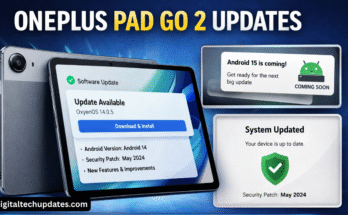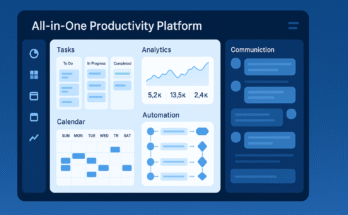Everything we do on the Internet leaves a trace and our personal information is very valuable, not only for us, but also for other people, companies and even for cybercriminals, for this reason, if we do not want it to be misused, We must implement the following tips:
- Be careful with the information you share.Once published on the Internet, it is permanent, beyond your control and accessible from anywhere in the world.
- Properly configure the privacy options in your social network profiles.Control who has access to your posts.
- Know your rights.TheData Protection Law(LOPD) obliges all Spanish companies to protect your data, however, this law does not apply to all companies because they are located in other countries. Before using a service, find out and read the privacy policies carefully.
- Be careful with your devices and public places.Do not forget the security of your devices, and always use secure networks to share information.
- If any information published about you is harming you, request its removalfrom Google or the corresponding service. You havethe right to be forgottenon the Internet.
Cartoon: “The day Eva discovered that her father had been a crack at chess”
When Eva got home from school she was very excited about her computer class homework, she had the task of searching the Internet for “the digital identity” of someone in her family. So she, after getting home and greeting her parents, she quickly turned on the computer and used the browser to see what she could find out about her father. A few minutes later, very surprised with what she had found, she called him.Father! Father! I have to ask you something!
When Berto poked his head into his room he said:Hey daddy, I didn’t know you liked chess and that you had been champion of Spain. Amazed, Berto replied:Yes, but I stopped playing before you were born. How did you find out?
With a triumphant smile, Eva showed him her computer screen and there he was, 12 years younger, collecting the title of national champion on stage. His eyes widening, Berto could barely say:How did you find that? He didn’t even remember that award show! And can anyone see this and know it’s me?
Eva began to explain what digital identity was and the large amount of information that can be found about someone on the Internet…
We are often unaware of the information that exists about us on the Internet, provided by us or by other people or organizations. Nor do we think that this information remains on the Internet for many years, accessible to anyone who wants to search for it.
What is digital identity
Digital identity is known as all the information that is published on the Internet about a certain person. They are data that may have been published by the person himself and also data that may have ended up on the network due to external causes: they have been published by another person, a newspaper, a school, etc.
A large amount of information can be obtained from a person by making a few simple queries in a search engine. We would be surprised at what can be found.
We must give our information the value it has. Just as we would not leave a photo album on a bus, let us be careful with what we publish on the Internet: comments on social networks, personal photographs, geolocation data, etc. In the same way that we provide means so that nobody looks through the window of our house, we must also prevent a stranger from having access to our private life by putting all the tools at our disposal to protect our personal information.
We must learn to value and protect our information, since once it is published on the Internet we lose control of it. Information we post on the Internet can be used against us or used to harm us.
Risks of not protecting privacy
Much of the information that can be found about us on the Internet we have shared ourselves: social networks, instant messaging, blog posts, forums, etc. It is clear that the more information that is known about us, the easier we make it for those who want to misuse it.
But we must not only be careful with what we publish about ourselves, we must also protect the privacy of our friends and family, in short, that of others.
It is important to know the risks of making certain data public:
- Personal information.The DNI or passport are clear examples of data that we should not simply provide on the Internet. This is data that, if it falls into the wrong hands, can create many problems for us, for example, someone committing fraud by impersonating our identity.
- Email.When our mail is no longer private, we will begin to receive an increasing number of spam, messages with attempts to deceive (phishing), fraud, etc.
- Bank data.Providing our bank details can expose us to financial loss. Let’s be very careful with the web pages where we use this data to make online purchases and never provide this type of data by email.
- Geographic location.Posting the places we usually frequent provides information that allows someone malicious to locate us in person or to learn about our daily routine and habits. It also allows us to find out when we are absent from our home.
- Photographs and videos.Our personal photos and videos contain much more information than we think: physical locations, who our friends and family are, what our economic level is, what our home looks like, tastes, preferences, etc. Let’s not leave this type of material within the reach of just anyone.
Relationship between the browser and privacy
While browsing the Internet we are also unintentionally providing a lot of information. The browser can store certain data such as the history (pages we visit), the passwords we use to access some services, the data we enter in forms,browsing cookies, etc. Although in the case of cookies, Spanish legislation prevents web pages from installing them on our computers unless we have given express consent to do so.
All this data saved by the browser provides a lot of information about us. For this reason, there are certain programs designed to steal it and give it to cybercriminals. To increase our security, it is convenient that weperiodically delete this data from our browserorconfigure it so that it does not store it directly.
On the other hand, we must be aware that browsers like Chrome, if we use it with the Gmail profile, give clues to the service provider (Google) of many of our browsing habits, so we recommendreviewing all these aspects carefully.
Online services, what do they do with our private data?
To register for some Internet services, we are sometimes asked for various personal data: name and surname, telephone number, date of birth, email, etc. By providing this data we take a risk, since we cannot control exactly who will access it or for what. Spanish law obliges companies to protect this data, but it does not apply to some because they are located in other countries. For this reason, before signing up for a service, we must assess what data they ask for and what use they are going to make of it. For this, it is important that we read the conditions of use and the privacy policy of the service before providing any of our data.
How to protect the private data we store on mobile devices
Mobile devices such as tablets, smartphones or laptops store a large amount of private information: documents, photos, videos, emails, contacts, access to social networks, invoices, etc. If someone accesses all this information, they will know our private data and may even impersonate us on the Internet. For this reason it is of vital importance to adequately protect all that information that we store in them.
A first security barrier that we can implement is to establish secure access modes throughpasswords or screen patterns, which will help protect our information if the device falls into the hands of a stranger or an unauthorized person. Also a good practice would be to encrypt all the information with some tool , in such a way that only you could decrypt it and see the content clearly. Finally, applications that allow remote data blocking and deletion that protect our information in case of loss of the device are recommended.
Where and how not to access private data
Sometimes we use third-party equipment to connect to the Internet: booths, training rooms, hotels, etc. Also, places like airports, libraries, universities, hotels, etc. They offeropen or public Wi-Fithat we and many other people we don’t know can connect to.
In all these cases, it is best to avoid sending personal information since we donot know the level of protection of the equipment or the network. For example, someone with enough technical knowledge can connect to the same network and capture what we send, even passwords.