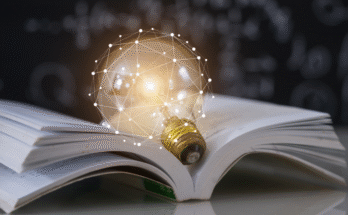Security hacking of websites is prevalent in this day and age. A hacker is someone with expert knowledge on the use of bugs and coding to exploit system weaknesses and there many different methods that can be used to compromise the integrity of your website. Here is a list of things you can do to help protect your website and keep your data safe.
Use a Web Application Firewall
A Web Application Firewall (WAF) helps protect your data by analyzing every bit of traffic that runs between your web application and the data connection. There are three types of WAFs.
A Network-based WAF is hardware-based but is costly as it requires physical setup on-site as well as maintenance.
A software-based WAF is implanted directly into the application’s software. This again can be costly as it also requires ongoing maintenance and can consume your local server resources.
Cloud-based WAFs have been the most popular, blocking out all hackers and any other malicious traffic by using a set of rules by which any requests are inspected. The only issue is there is now a 3rd party involved, so some solutions may not be able to be implemented on your site.
Don’t use form auto-fill
Form auto-fill is when the website remembers things like usernames, passwords, and email addresses and automatically fills the boxes with that relevant information on a form. This can be dangerous if a computer or phone is stolen so it is best to have that option switched off.
Keep software updated
Software updates should be done as soon as available. Hackers can scan thousands of websites an hour and they do not need much time to exploit any possible vulnerabilities. If someone wanted to place an NBA bet on a sporting website, for example, the safety of the software is imperative. Updates, especially security updates, should be done asap on both the server operating system and any software you are running on your website.
Have strong network security protocols.
Make sure that your users are vigilant when it comes to passwords for your site and servers. Passwords should be strong, changed often, and never written down anywhere. Logins should expire after a certain period of inactivity. This is especially helpful if a user goes home for the day and forgets to log out from the system. Additionally,consider using unlimited residential proxiesto protect your site and servers, but choose a reliable provider and monitor your network for suspicious activity.
Limit file uploads
If a user decides to change their avatar, which involves uploading a picture file such
as a jpeg to the site, the system can still let compromised files through as it may not catch everything. The files may seem innocent enough, but some picture files have been known to contain malicious PHP code that could be executed by the server, leaving the system wide-open to hackers.
Backup everything and often
Backing up your data is very important as all hard drives are bound to fail at some point. Backups should be done multiple times a day and on multiple platforms, including on a cloud, on-site, and off-site. All files when saved should automatically be saved in multiple locations.
There are many other ways and many different applications and providers that can be used to protect your system. Technology is changing and updating all the time, which means the same with the programs and techniques hackers use. This is why it is important to keep your system constantly up to date and to regularly check if other programs may be used for your ever-updating system.