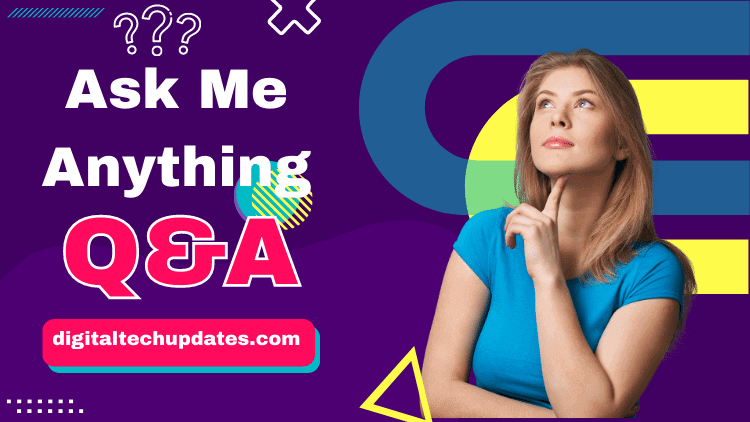Instagram ‘Ask Me Anything’ Questions – Engage Your Audience
Instagram recently introduced a new feature in its app wherein users can now invite their followers to ask them questions. And, the person being asked the questions publicly answers the questions. It’s known as the ‘Ask Me Anything’ tool and provides the opportunity to content creators and brands to engage their audience and start more conversions. While a simple feature, it brings about numerous possibilities to foster better communication between influencers and brands with their followers.
However, it can be difficult for many to come up with engaging and creative quizzes for their Instagram story. And, regardless of what you want to use the ‘Ask Me Anything’ tool on Instagram for, you need to make sure the prompt is attention-grabbing. If you’re unsure how to use this new tool on the app for your business, don’t worry. We have prepared a comprehensive guide with all the important information you need regarding the same.
Engage Your Audience with ‘Ask Me Anything’ on Instagram
The ‘Ask Me Anything’ tool on Instagram is a great way to encourage entertainment and spice things up.
What is the ‘Ask Me Anything’ Tool on Instagram?
In a nutshell, the feature has been introduced by Instagram to allow users to use a sticker that says ‘Ask Me Anything’ on their stories. They then need to patiently wait for their followers to react to it. Interested users may ask a question that will appear on the same tab where you can see the number of individuals who have viewed their story.
The user can share the question on their story without revealing the identity of the individual who asked them the question. Moreover, users also have the option to reshare questions along with the answers to their followers on Instagram. Take a look at this easy guide on how to effectively use the sticker:
- You need to have the latest version of Instagram installed on your smartphone or device.
- Once this is done, open the app and choose the ‘add story’ option.
- You can either choose an image from your gallery or take a new image or video. Alternatively, you may also use a coloured background available with the feature.
- Next, you need to go to ‘Stickers’ and choose the “Questions” sticker.
- You will see a preview of your story with the sticker reading “Ask Me Anything’ on Instagram, which is the default text.
- You can either use this text or edit it to ask your followers anything you want.
- Once you are done typing the question, you may post the story and wait for your followers to respond.
- Now, every time your followers see your story, they can tap on the sticker and ask you a question. And, this can be done as many times as they want.
- If you want to share any of the questions with your followers, you can share them directly on your story and also include your response on it.
- To post a story, click on ‘Reply’ and you will see 3 options pop up, ‘Share Response’, ‘Send Message’, and ‘Delete Message’. You need to choose ‘Share Response’ to share it on your story.
Is it a Useful Feature?
The ‘Ask Me Anything’ future on Instagram has been created to encourage interactions and communication between users and their followers. And, it’s a great way to produce more content for followers and get to know each other. By asking the right questions and giving answers, users can interact and also share opinions. Furthermore, it streamlines the process of asking questions, giving their answers and being able to post them on one’s story. You can also customize your story to suit your follower base and attract more attention. Remember, users are more likely to view and interact with visually interesting stories.
On the other hand, for businesses, it’s a great way to get feedback on your services and/or products. It’s also a tool that businesses can use to crowdsource ideas, look for the type of content your audience wants and collect testimonials. It can be a great addition to your marketing strategy but keep in mind that it’s important to ask the right questions for it to be effective.
What Are Some Ways to Effectively Use the ‘Ask Me Anything’ Sticker on Instagram?
Here are some interesting and fun ways to use the Instagram ‘Ask Me Anything’ sticker:
Takeover Challenge
For a few years, social media platforms come up with various challenges, be it the “Ice Bucket Challenge” or any other. And, the ‘Takeover Challenge’ is another one that is making rounds. It involves the Instagram account of a well-known influencer or a brand. It includes the account of the brand being taken over by the brand ambassador. Creates an opportunity for them to engage with their followers and users.
Contests
Instagram users tend to love it when their favourite influencer or brand comes up with a giveaway or contest on the app. It’s a fun way to boost user engagement without spending too much time or money. With the “Ask Me Anything’ sticker on Instagram, it makes the process of organizing and hosting such contests simple and fast.
Q&A Sessions
Users love it when their favourite influencer or brand has direct communication with them. Through the sticker, users can share their thoughts or ask a question and get their answers almost immediately.
Who Can See the Answers?
Users choose how they want to answer the question that someone has asked. When someone clicks to respond to a question, they are taken to a camera screen where they can take a picture for the background of their answer. After typing out their response to the question being asked on someone’s story, users can choose whether want to give their answer publicly or privately.
When choosing ‘Publicly’, users can post their answer to their stories to allow their followers to view them. Also, if you currently use a public account, anyone who views your stories will have access to your answer. On the other hand, when replying to a question privately, your response is sent to the other user as a direct message or private message.
PREP REQUIRED:
It’s important to note that before hosting an ‘Ask Me Anything’ session on Instagram, users should do some prep work, including:
Picking a Topic
Users can either keep their session limited to a single topic or make it a broad one. The right topics can help you learn about your follower’s preferences and interests. This can come in handy in preparing future content that is more relevant.
Timing it Correctly
It’s a good idea to pay attention to your analytics and run a session when your audience is online and active the most during the day. With the right messaging, you can gain some traction and publicity, depending on the situation and your audience.
Prepare Answers
While it may be difficult to anticipate the type of questions your followers may ask, it’s a good idea to prepare beforehand. Think about some common questions and have answers prepared for them. You should brainstorm the type of topics that may come up and create a plan on how you will be answering them.
The ‘Ask Me Anything’ on Instagram is a versatile and powerful tool that can help influencers and brands expand their reach and increase audience engagement. So, prepare and take your time to think of potential questions to ask and gain some much-needed traction on the app and with the community. With the right content, you can make people interested which will go a long way in your marketing efforts.