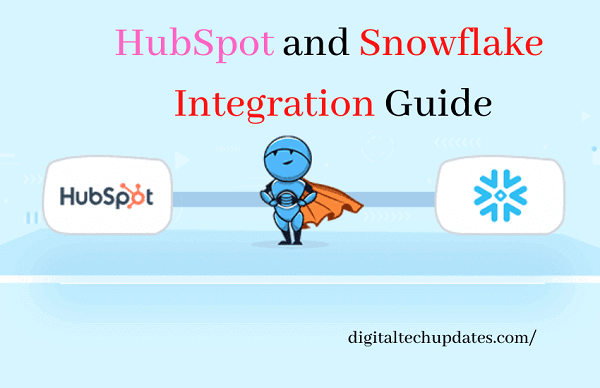HubSpot – a popular Customer Relationship Management (CRM) software, is usually integrated with Snowflake – a data warehouse that provides a unified platform for all data-related jobs to analyze sales data and produce automatic reports effectively and quickly.
Read through this blog article to learn the best ways to integrate HubSpot and Snowflake to maintain customer relationships and increase sales in your organization.
What is HubSpot?
HubSpot is a marketing, sales, and service platform that helps businesses improve their marketing and sales initiatives and customer connections. It offers organizations many platforms, like sales, support, a marketing hub, and complementary CRM, to help them improve their business operations and promote sales development.
It targets and brings the correct audience to your website. As a result, many businesses use it to expand their operations.
Features of HubSpot
HubSpot includes intuitive features that are appropriate for small to medium-sized organizations. It is simple for both beginners and experts to boost business success. Some of them are as follows:
- Customer management and retention
- Tasks and activities
- Sales prospecting
- Email marketing
- Live online help system
What is Snowflake?
Snowflake is a data platform that functions as a cloud data warehouse and is well-known for its support for multi-cloud infrastructure setups. It is a data warehouse that is built on cloud services such as;
- Amazon Web Services (AWS)
- Cloud services from Microsoft Azure,
- Google Cloud Services.
It is a cloud data warehouse that can be used for data storage, data marts, operational data stores, and data lakes.
Furthermore, it enables data storage, processing, and analytical solutions that are faster, easier to use, and more customizable.
Its autonomous scaling and decoupled Compute and Storage architecture help in balancing operating costs and performance.
Snowflake provides the following benefits:
- High Volume Efficiency
- Structured and semi-structured data support
- Concurrency
- Billing
Best Methods for HubSpot and Snowflake Integration
Import manually as CSV files
It is one of the most accessible means of integrating HubSpot and Snowflake. It allows you to upload your data on HubSpot as CSV files manually.
PROS
- It does not require coding.
- You can easily download your dataset as a CSV file.
CONS
- If you ruin your dataset, there are no rollback buttons
- You have to import every dataset manually.
- CSV file data are static. You constantly need to download new datasets.
Custom Integrations
Here, you can build custom integration to HubSpot. This method addresses the tedious effort of importing and uploading CSV files manually.
PROS
- It is very convenient.
- It requires little or no money to start development and integration
- You do not need third-party software.
CONS
- HubSpot and Snowflake constantly update their APIs
- It takes a lot of time to build and maintain a new data pipeline
- It is not convenient for extensive datasets
Skyvia – a Cloud Data Integration Tool
Skyvia is a universal SaaS (Software as a Service) data platform that allows you to quickly and easily solve various data-related tasks without coding.
Skyvia allows you to efficiently accomplish data-related operations such as data integration, workflow automation, cloud data backup, report and dashboard creation, data management with SQL and CSV import/export, and many more.
It works with various cloud services and databases and requires no software other than a web browser.
PROS
- It is simple to use and requires no coding.
- You can easily manage data across multiple systems.
- Increased functionality with a low subscription fee
- You can quickly implement and monitor solutions.
- You can integrate a large volume of endpoints.
- You can query every field in QuickBooks Online and develop a custom report.
- You can transfer great leads and metrics between platforms and automate processes between CRM and other productivity apps.
CONS
- You cannot automate Skyvia queries
- The free edition has limited features.
How to Integrate HubSpot and Snowflake in Skyvia
Skyvia is an ideal solution for secure data warehouse replication; it loads data quicker than conventional approaches such as standard ETL tools. Integrating HubSpot and Snowflake using Skyvia involves a few easy steps;
- Create connections between HubSpot and Snowflake
- Pick which HubSpot items you want to copy to Snowflake.
- You can select a schedule for automatically updating Snowflake data with the most recent information from HubSpot.
Advantages of Integrating HubSpot to Snowflake
HubSpot and Snowflake integration has several benefits for business organizations.
Some of them are listed below;
- Snowflakes have a complete view of your customer data
- It enables you to perform more comprehensive analytics tasks to make data-driven decisions
- It provides a single truth source for several business operations
- It secures data for audit and compliance
Conclusion
Integrating HubSpot with Snowflake offers a better understanding of your business operation. It helps improve sales, customer relationships, and retention, and also you can analyze your sales data efficiently and get automated reports with dispatch.
Scaling through the complex process of integrating both software can be challenging. Hence the advent of Skyvia – a reverse ETL tool that will help you automate the operation efficiently.