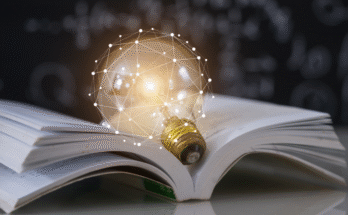You’ve already done the hard part: you’ve created an app, verified that it works, and even tested it with a sample of target customers.These customers may be your friends or your family.
Once youhave learned to design an appand have created your first digital product, all that remains is to make it available to the public. Well, here we show you how to upload an app to the Play Store and the App Store.
How to publish an app on the App Store
The first thing you need to know is that the App Store is the only place where you can publish and promote an iOS app. iPhone users cannot access more applications than those listed on this platform.
To do this you need access to two basic services for creators. The first is the Apple Developer Program iOS developer help platform. The second is iTunes Connect. Both must be linked and thus serve as an interface to the App Store.
Requirements to publish an app on the App Store
In addition to having an application that you have already tested and is ready for publication, uploading it to the App Store poses two difficulties. On the one hand, the entire publication process is long and complex.
On the other hand, the pre-publication requirements are also demanding. You can only work in the App Store with an Apple device. That is, you need a MacOS and use the Xcode software to convert your application to a binary file.
But that is not all. Unlike Google Play Store, publishing your app on the App Store requires you to have a certain budget. Signing up for the program as a developer is free, but to publish apps you need to become a member and that costs $99 a year.
Publish an app on the Play Store
Uploading an app to the Play Store is easier, cheaper and that is why we will dedicate a few more lines to it.
Previous requirements
You must sign in to Google and make a request for access to their development console. This access also requires a previous payment, but much more affordable than that required by Apple.
As the first thing you will have to do to publish an app in the Play Store is an investment, you should first format it and prepare it for registration.
Create a signed APK file of the application
The creation of an APK file is the first step directly related to the publication of the app. It is a package that will contain all the application files, compressed.
You must sign the APK file with a digital certificate. Only then can you prove that you are the creator of the application. The good news is that you don’t need a new signature for every app you want to publish.
The easiest way to sign is to use the official Android IDE, Android Studios.
Publication proper
The procedure to upload an app to the Play Store is simple. You just have to follow the instructions provided by the platform itself. Remember that the application will not be available immediately. Google will have to authorize it, but it usually doesn’t take more than a few hours.