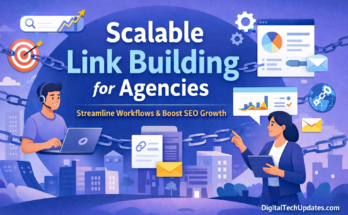Did you know that YouTube functions as its own search engine? This means you can (and should!) optimize content just as you would on Google. Optimizing your videos will increase your rank, viewing time, and general organic search.
Here are five helpful tips to optimize your videos for YouTube:
1. Rename Your Video File Using a Target Keyword
Yes, keywords still have a place in the world of search engine optimization (SEO). They’re important because they help the web crawlers understand what you’re talking about so they can offer up your content to the right people.
If you’re doing the keyword research yourself, you’ll want to be sure to use an SEO tool that identifies optimal keywords that accurately describe what your video is about. Of course, if this is all new to you, you might want to work with a great SEO agency that can do the legwork for you.
Once you’ve identified your keywords, you’ll want to name your video file, so it includes them before you upload to YouTube. When your video is published, there are only so many places to insert keywords safely, but YouTube can read your video’s file name, which helps the platform understand the context of your content.
2. Add a Concise, Accurate Video Description
Video descriptions can be up to 5,000 characters long, but that doesn’t mean you’re required to take up all of that digital real estate. Your key message should be found at the start of your description, and you should ideally aim for a character count between 300 and 350 for your entire YouTube video description.
Be sure to tailor the video description to each piece of content you post on the platform. A well-made description can increase views coming from Google results, not just YouTube itself. You should also include a domain link within your video description so people can easily find your business when they’re ready to learn more about what your company does.
3. Publish High-Retention Videos
On websites, a high bounce rate (which happens when people arrive at your site and immediately leave) can be devastating to your chances of ranking well on search engines. The same is true on YouTube. If you want your videos to rank, you have to keep people watching them. The amount of time people spend viewing your videos is called audience retention. YouTube recognizes audience retention as a huge ranking factor. If people are watching your videos all the way through, you’ll be more likely to show up in Search and Suggested locations on the platform.
Think about it: YouTube wants people to stay on videos so they’ll ultimately see, and hopefully click on, ads that eventually appear. If you help them achieve this goal, they’ll see you in a positive light.
4. Insert the Keywords Naturally Into Your Video Titles
Yes, again with the keywords. They keep coming up because they’re essential. When people search for videos, one of the first things they see is the title. Often, that’s what will determine if somebody decides to click on your video or passes in favor of something else. The title needs to be compelling, clear, and concise.
While the keywords are important in SEO on YouTube, it also helps the platform’s users understand if what you’re offering will give them what they’re searching for. Videos that have exact keyword match in the title don’t have an advantage over those that don’t, though. In other words, the relationship between keyword-rich video titles and their rankings isn’t an end-all, be-all. Nevertheless, you’ll want to optimize your titles for keywords that fit naturally so they can tell your audience exactly what they’re about to watch.
In terms of size, shoot for titles that are 60 characters or less. This prevents them from getting cut off in the search results.
5. Incorporate Video Thumbnails
If your YouTube account is verified, you can upload your image and thumbnail video. This means you can edit your image to make it stick out from other videos in your industry.
It’s recommended to use high-resolution images for your video thumbnails at a width of 1280p and a height of 720p. Be mindful, however, that there’s a limit of 2MB, and the supported thumbnail image formats are as follows:
- .JPG
- .GIF
- .BMP
- .PNG
Once your video is uploaded, you’ll see an option to choose a custom thumbnail under the “video thumbnails” area. You’re also able to upload a thumbnail image for any posts you’ve already published.
Author Bio
Alyssa Anderson is the Content Manager at Zero Gravity Marketing (ZGM), a digital marketing agency in Madison, CT. ZGM is known for developing overarching marketing strategies and specializes in Pay-Per-Click, SEO, content marketing, social media, development, design, and eCommerce services.