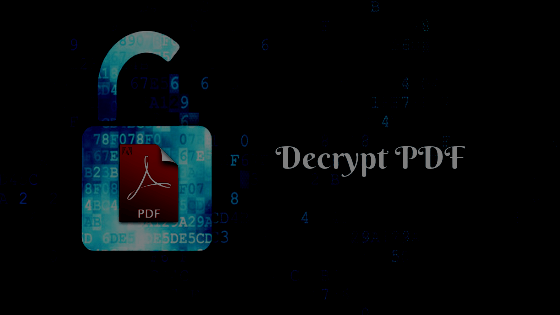Most of the times while working, we receive documents, manuals, receipts or reports in a PDF file format. These PDF files are mainly used for the document sharing purpose, as they are highly secured as compared to other file formats. Basically, people protect their data by encrypting their PDF files either with passwords or restrictions. But, the main problem arises when a person wants to update, copy or print this encrypted PDF file?. In such cases, it becomes very necessary to know how to decrypt PDF file without password (Owner level).
For that, we have come up with the different solutions to remove restrictions from PDF document on any Windows OS versions like 10, 8.1, 8, 7, etc. So, go through this blog and learn how to remove PDF encryption quickly. Here, we have also covered a solution for all those users who know the permission password in order to decrypt a locked file.
What is the Need to Remove Encryption from PDF
Though encryption provides a higher standard of protection and security. But, at times it needs to be removed for performing different operations on a PDF document. Basically, the encryption settings in an Adobe PDF file are created to restrict users for printing, copying, signing, editing, etc. Therefore, due to these security settings people cannot print, copy or edit the PDF document. Hence, it is needed to decrypt an encrypted PDF file.
2 Solutions for How to Decrypt PDF File Query
The two simple techniques to decrypt protected Adobe Acrobat PDF files are:
1- SysTools PDF Unlocker Software
2- Adobe Acrobat Pro
How to Decrypt PDF without Owner Password on Win 10/8.1/8/7
SysTools PDF Unlocker is an advanced and safe solution to decrypt PDF file without password. It is possible to remove any type of encryption from your PDF documents with this software. The best part of this utility is that you can even decrypt protected Adobe Acrobat PDF files without Adobe Acrobat application. It is independent software that does not require the installation of any external program. The software will decrypt locked PDF files and enable all permissions like printing, copying, signing, editing, commenting, filling up of form fields, etc. It can be run any Windows Operating System versions like 10, 8.1, 8, 7, etc to. PDF files with 128 & 265 encryption can also be unlocked with this tool. Moreover, the tool is also available for mac users also to bypass PDF permission password in batch.
Want toconvert PDF to PNG? Submit your PDF, we convert it to PNG,online! You will also have the opportunity to download the pictures as a zip file. Our freePDF to PNG online converter is the simplest way to convert PDF to PNG. Read more: http://onlypdf.net
Simple Steps to Decrypt PDF File Without Password
1- Download & run the SysTools PDF Unlocker Software on your computer.
2. Click on the Unlock button
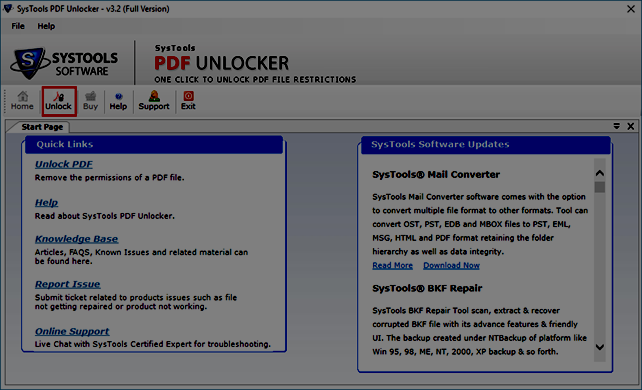
3- Then, click the Browse button to add the encrypted PDF document whose restrictions you want to remove
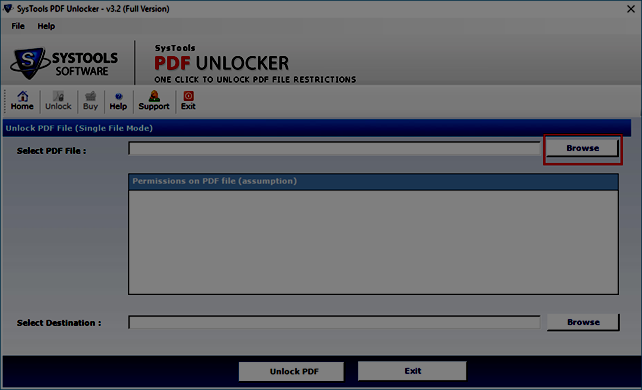
4- Now, view the restrictions applied to your PDF document
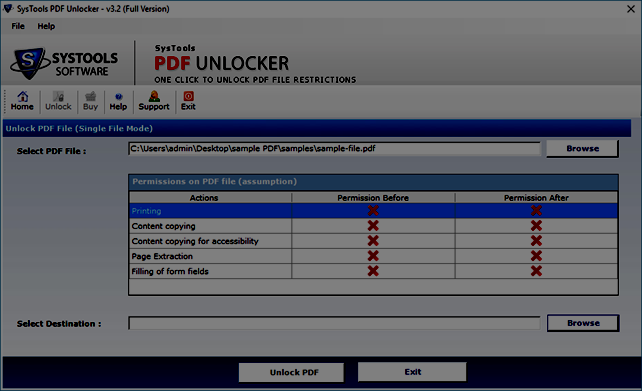
5- Select the destination location & click the Unlock PDF button
6- Now, PDF Restrictions are removed you can view it clearly in the comparison table (Before & After column)
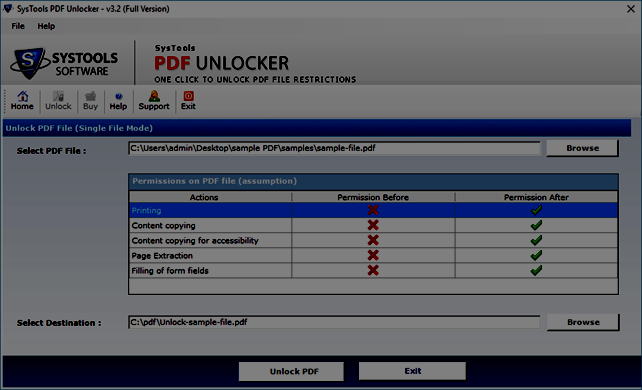
The software does not require the permission password, it can decrypt PDF file without password also. Now, read the next method & decrypt an encrypted PDF file.
How Adobe Acrobat Pro Decrypt Password Protected PDF Files
1. First of all, Run the Adobe Acrobat Pro DC program on your system.
2. After that, open the encrypted PDF document that you need to unsecured.
3. Navigate towards the Secured Padlock icon and click the Permission Details option.
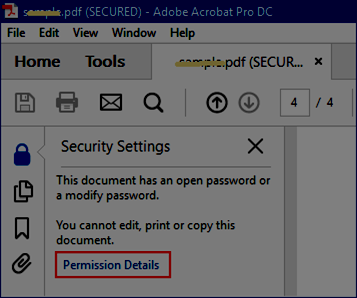
4. Now, you can see four different options & from here, you should select No Security option if you want to permanently remove the security
5. Now, you will be asked to enter the Permission Password of the PDF document. Also, save the resultant document anywhere.
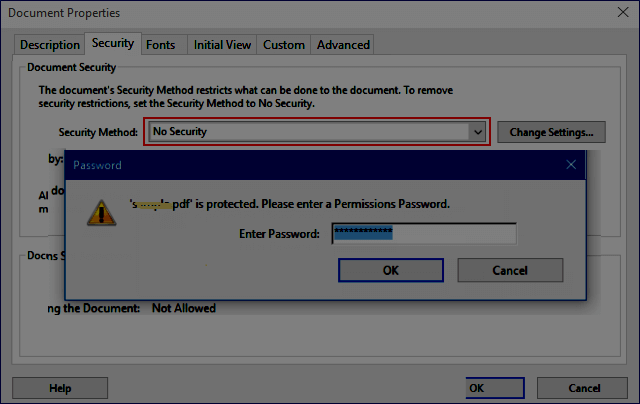
6. Finally, then you have successfully decrypt a locked PDF file
Point to Remember
It is necessary to know the permission password to decrypt a protected PDF file with the Adobe Acrobat pro application. If the user is not knowing the password then, this method won’t be helpful.
Conclusion
Many people asked a query about how to decrypt PDF file without password. In order to resolve it, we have discussed two different solutions one is manual and the other one is by the professional software. Both the solutions can decrypt a locked PDF file but for the Adobe Acrobat Pro solution, it is necessary to know the permission password. While on the other hand, the third party software can decrypt protected Adobe Acrobat PDF files without owner password.