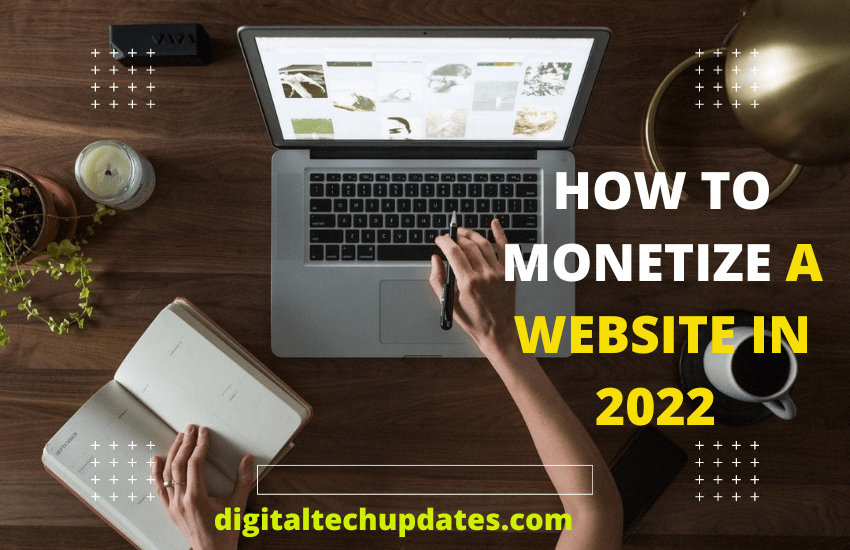Eager to know how to start a blog and be called a successful blogger, and earn a passive income to either help your family, enjoy vacation without worrying about investment, and follow what you like to? Unlike what a 9-5 job, where you’ve to serve your boss, follow his rules, follow his words, and it stuck.
On contrary through blogging, you can make your own rules. You can follow what you want to. You can do whatever and whenever you want to in your surrounding.
And most beneficial part – there’s no limitation. There’s no border, you can blog on whatever you want to. If you love to watch sports, you can start a blog on sports, if you like to play guitar, you can start a blog on musics. There is no boundary that would crept you. (How I Started Blogging And Be Successful?)
No B.S. This Are What I Have Been Using Since 2 Years
Upon stumbling several sites on how to start a blog, you are reading this – or may be its’ your first time – let me be brutally frank to you.
The techniques shared in this guide, the things I mention, I’ve been using them from past 2 years and so I feel copying exactly the same would be really helpful for you cause through the same processes I am now able making a great income from my blog(s).
Note: I have included affiliate links in this guide which means if you are purchasing from my link I get a small commission out of the referral which won’t affect the costs and would be the same as it is. And please be sure to comment if you find this guide informative.
How To Start A Blog – Finding A Site Hosting
Before you get started to blog you would be requiring a hosting to host your site. A hosting provides server space for your site to show it over internet live. Though there are free option available for you to get started with for instance Blogger.com, a Google hosted hosting, but if you want to take blogging seriously you require something better than it.
Sparing a little cash on hosting would give you huge profit. Trust me, even once I didn’t listen – I thought investing on hosting is crap – but the time I registered my hosting, it was late. Things gone scattered and faced a huge loss. I don’t want it to happen it to you too, so investing on a proper hosting is essential.
Starting up with, click here to go to iPage (clicking won’t interrupt as it would open in new window).
How I Started Blogging And Be Successful?
Eager to know how to start a blog and be called a successful blogger, and earn a passive income to either help your family, enjoy vacation without worrying about investment, and follow what you like to? Unlike what a 9-5 job, where you’ve to serve your boss, follow his rules, follow his words, and it stuck.
On contrary through blogging, you can make your own rules. You can follow what you want to. You can do whatever and whenever you want to in your surrounding.
How I Started Blogging
It’s exciting, and fun. It’s what you want to do, don’t you?
And most beneficial part – there’s no limitation. There’s no border, you can blog on whatever you want to. If you love to watch sports, you can start a blog on sports, if you like to play guitar, you can start a blog on musics. There is no boundary that would crept you. (How I Started Blogging And Be Successful?)
No B.S. This Are What I Have Been Using Since 2 Years
Upon stumbling several sites on how to start a blog, you are reading this – or may be its’ your first time – let me be brutally frank to you.
The techniques shared in this guide, the things I mention, I’ve been using them from past 2 years and so I feel copying exactly the same would be really helpful for you cause through the same processes I am now able making a great income from my blog(s).
Note: I have included affiliate links in this guide which means if you are purchasing from my link I get a small commission out of the referral which won’t affect the costs and would be the same as it is. And please be sure to comment if you find this guide informative.
1.How To Start A Blog – Finding A Site Hosting
Before you get started to blog you would be requiring a hosting to host your site. A hosting provides server space for your site to show it over internet live. Though there are free option available for you to get started with for instance Blogger.com, a Google hosted hosting, but if you want to take blogging seriously you require something better than it.
Sparing a little cash on hosting would give you huge profit. Trust me, even once I didn’t listen – I thought investing on hosting is crap – but the time I registered my hosting, it was late. Things gone scattered and faced a huge loss. I don’t want it to happen it to you too, so investing on a proper hosting is essential.
Starting up with, click here to go to iPage (clicking won’t interrupt as it would open in new window).
Click on the button to Get Started.
2. How To Start A Blog – Choosing Hosting Plan
iPage gives you three options to choose from: Essential , VPS and Dedicated Hosting.
Since you are new, I would recommend using the Essential Plan while gives you:
Unlimited Disk Space, Bandwidth & Email Addresses
FREE Domain Registration
FREE Security Suite
FREE Site-Building Tools
FREE Online Store
FREE Search Engine & Marketing Credits
GREEN! Powered by 100% wind energy
You may likely upgrade to VPS later if you want to, however as in start to blog I would recommend using “Essential Plan“.
3. How To Start A Blog – Choosing Approriate Domain
A domain represents a brand, so it is really important to choose the most appropriate domain while you are registering it. It allows people to search for your site and land onto it.
Upon clicking on Get Started Now, you would be landed in an another page where you would be told to enter a domain. Enter a new domain (for example, yourblogname.com) on the left side column where it says New Domain, and be sure to select the extension of the domain you want to register (i.e. com, net, org).
Things to keep in mind while choosing a domain:
1. The shorter the better, usually under 15 characters.
2. Choosing top-level domain extension (.com, .net, .org) is preferable the most than a country level domain (.co.uk, .in, .ca).
3. Adding your main keyword is recommended. If your blog is on cooking topic, make sure your keyword cooking is included (cause it improves changes of ranking your site on Google).
4. Avoid confusing/long words, make sure it’s easy to remember.
5. Avoid using hyphens (-) for instance: www.about-blogging.org.
4. How To Start A Blog – Enter Details
On the next page, you would have to enter your details to register the hosting and get started to blog. You have to make sure you are entering a valid e-mail ID as iPage would send some details to your e-mail, re-check twice the information you have added.
5. How To Start A Blog – Choosing Package
After entering your details, next you would have to select the package of the time extend you want the hosting to be. It comes with 5 plan in which the 36 months plan is the most appropriate one plus it is slightly cheaper than the other packages and is the most recommended one.
Other than that, you don’t require to purchase either Site Backup Pro, or anything else as WordPress plugins itself – that are free – you would be able to do those stuffs.
6. How To Start A Blog – Enter Billing Information(S)
After you have filled all information (as mentioned in step 4 and 5) you would have to fill your billing information to make the purchase successful. Enter them, and click on tick (where it says, I confirm…..responsibilities). Click next.
7. How To Start A Blog – Skipping All Rest
iPage would offer you a huge number of things after you have entered the billing information to make your site more robust. However, I don’t opt for them, and won’t recommend even you. So just skip all of them and continue to complete your purchase.
You would then be told to check your e-mail, since iPage sends you receipts and few confidential details that contains your user id, password, ftp details, as well as cPanel’s URL.
8. How To Start A Blog – Log In To CPanel
As you have no completed the purchase so Go back to iPage, and click on the top-right side of navigation menu where it shows Login and enter your ID and Password you have been provided in e-mail, and Tadah! you’re now logged in.
9. How To Start A Blog – Installing WordPress
1. Click on MOJO Marketplace (You would then be taken to another page) under Website.
How to start a blog
2. Then click on “One-Click Installs” button.
3. Choose the domain that you have registered (in Step 3).
4. Enter your WordPress details i.e. Name of site, description, admin username, admin password -> Click tick -> Install Now.
5. Installation Process, succeeded.
10. How To Start A Blog – Final Things:
As you have now completed installing your very own blog, now what?