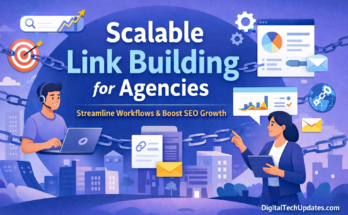If you ever designed digital signage, you will know it’s not easy work. A lot of effort goes into it – from creating something beautiful to coming up with great content. Whereas digital signage software can come in handy, it won’t help if you ignore the larger picture and the small details.
Here are great tips to help you design digital signage that meets your needs, leaves an impression, and benefits your visual marketing campaign.
Know Your Audience
Every digital signage solution is different for each business. Not every solution is one kind fits all. This will vary based on your digital signage display, target audience, and where the display will be.
For instance, if your display is for people in their late teens and early 20s, what will appeal to them is entirely different from the kind of content a viewer in their 50s want to look at at any time. You are more likely to get more views and drive a buying decision (19 percent of people admit it drives impulse purchases) from interaction with your content if you understand your audience well.
Design with an Action in Mind
The key to creating great digital signage is to have a purpose in mind. What do you want your signage to achieve? Is it to drive traffic to your business, advertise a new offer, or let people know your brand?
Additionally, while designing your digital signage, your message should tell your audience what to do next. Most people don’t need a little push in the right direction to make a decision that benefits you all. That is why you should always consider adding a call to action.
However, it’s not just any call to action that will do. Ensure that you test all the calls to action you include. You will soon realize that a ‘learn more’ call to action can have different success levels from a ‘sign up’ call to action.
It’s up to you to weigh which one works better for your business or addresses your purpose for the signage.
Keep It Simple
Less is always more. It’s still a good idea to make sure your content is as simple as possible. That way, your digital signage will not feel like a burden for your audience to read. If your content is too long, you can always shorten it by simplifying tools and rewriting it.
Additionally, don’t jam too much content into one message for your digital sign. The best way to go about it is by conveying one message at a time. Avoid longer messages, clutter, and the need to say everything you have in mind.
Great content attracts attention. But how do you make your content shareable? If your content is engaging, interactive, and concise, it’s shareable. People like sharing dynamic content that leaves an impression on them. Whether it’s a great offer, or a marketing meme, or a social media feed in your signage that grabs their attention, they may want to share it.
However, as a rule of thumb, always ensure that your content is appealing for all the right reasons. If not, you may lose your message along the way. That’s why you should always preview your signage before your audience gets a chance with it. That way, your message (the right message) can reach a bigger audience.
Make It Consistent
Consistency is key to effectiveness. And it’s not just about the message but also the color of your text, layout, and displays’ frequency. For instance, if you show your display only a single time to your audience, the message may not stick.
Plus, also consider that another set of the audience may come by at a different time. If you show your signage in between breaks, a significant number of people will be able to see it. You will also be able to get more.
Make It Clear
Sure, it sounds like a simple tip, but it’s the most important one. What is the point of having great content if your audience cannot read it (maybe because it’s way too small) or get a clear message? Don’t forget that your audience accesses your signage at a glance, usually from over five (sometimes even 30 feet like menus for restaurants) feet away.
If you are writing a text for your signage, ensure you use big, clear, and concise Sans- Serif fonts like Arial or Helvetica. These fonts make it easy for someone to read from a distance. Serif fonts, on the other hand, are great when you are writing a long copy.
Ensure your display’s font size is correct by asking a colleague to stand at least five to 10 feet away and check out the display. If they can read it effortlessly, then that’s the right font. If not, you may have to increase the size, make it high contrast or use bright colors to make the message clearer.
Make It Engaging
Content is king- you’ve probably heard this said a million-plus times. But not everyone understands the scope of its meaning. Without great digital content, your digital signage will not achieve much. That is why you need to make it engaging.
Engaging digital signage content is way more effective. Don’t know how to make it fascinating? It’s easy. All you need to do is create catchy headlines to grab your audience’s attention. Then, retain that attention with interactive and relatable content.
Also, ensure that you remember to follow design principles when designing content and using design elements (check out different templates for ideas).
Additionally, keep in mind that visual content is usually more engaging. You can use videos, imagery, and infographics for your content. Also, you can add bright colors to bring out its visual appeal.
Besides, it doesn’t hurt to get a little bit more creative with your design. You are free to add humor and make your audience smile or laugh. You can add social media feeds from Instagram, Facebook, and other platforms, memes, animations, and much more.
However, this is where you need to be a little careful. You need to take into account the purpose of your signage. If your message is critical, too much humor can downgrade it or distract your audience. Please keep it simple but creative.
Consider the Context
The environment plays a big part in designing digital signage. It can determine how long your displays last when you show, the display’s frequency, the lighting, color, CTA, and so much more.
A good example is a digital signage for a dental office’s waiting room or a hotel lobby (that’s the context). Since things always move at a slower pace, you do not have to showcase your display frequently. That’s because the probability of having the same audience view it is high. And it gets annoying to watch the same thing over and over again.
Plus, you can have the dwell time anywhere between two minutes and half an hour. That can keep the clients entertained as well as informed. You can tell the difference by comparing it with announcement signage at an airport.
Preview Your Digital Signage
It’s always a great practice to check and double-check your display before letting your audience see it. That way, you can spot mistakes early and rectify them as well. Plus, you can have your colleagues look at it from your target audience’s perspective and tell you what they think.
Does the message you want to convery come across well? Is it hard to understand? Is it simple? Are the calls to action compelling? What can you do to make it better? All these are questions you can answer at the preview stage.
You can also determine if you have enough white background and if the color scheme you pick looks great at different light intensities. That can show you how your signage will appear at other times of the day.
Final thoughts
Digital signage solutions are an effective way for you to address your business goals. Being inexpensive is only one of the few perks you can enjoy when choosing it for your visual marketing. Ensure you implement the digital signage design tips in this article for more effective and appealing signage.