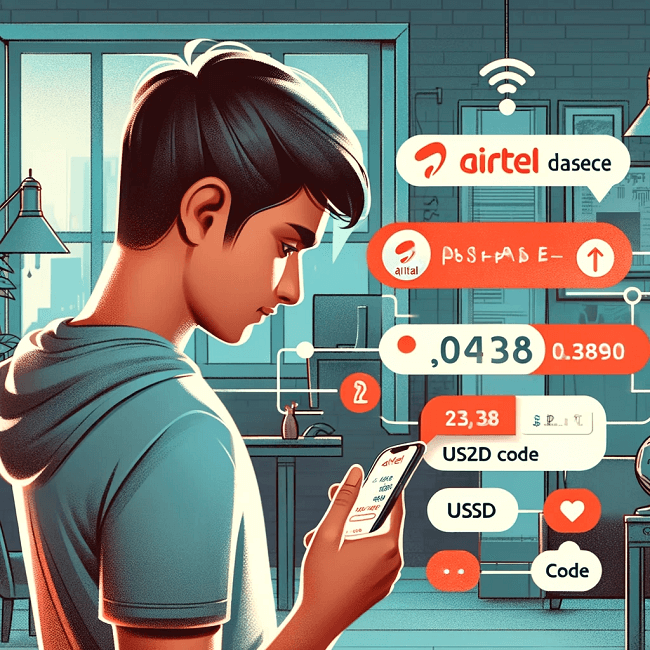In the modern world, where data is as essential as any other utility, keeping tabs on your data usage is crucial. For Airtel postpaid users, monitoring data consumption ensures that you are within your plan limits and helps you to manage your monthly bills effectively. This blog explores easy methods to check Airtel balance, ensuring you stay informed and in control of your data usage.
Importance of Monitoring Data Usage
Staying updated with your data usage is vital for several reasons:
- Avoid Overages: It helps you avoid exceeding your data limit, which can lead to additional charges.
- Plan Appropriately: Regular checks enable you to gauge if your current plan suits your needs.
- Data Consumption Awareness: Understanding your data consumption patterns can help you make informed choices about data usage.
Checking Airtel Postpaid Data Balance
Airtel provides multiple convenient ways to check your postpaid data balance. Each method is straightforward, ensuring you can easily keep track of your data usage.
Airtel Thanks App
The Airtel Thanks app is a one-stop solution for all your Airtel services.
- Download the app: Download the Airtel Thanks app from your app store and install it on your smartphone.
- Log In: Use your Airtel number to log in.
- Dashboard View: The app’s dashboard will display your data balance along with other plan details.
USSD Codes
USSD (Unstructured Supplementary Service Data) codes offer a quick way to check your balance without needing an internet connection.
- Dial the USSD Code: Dial *121# from your Airtel postpaid number.
- Follow the Prompts: Follow the on-screen prompts to check your data balance.
Airtel Website
The Airtel website is another platform where you can check your postpaid data balance.
- Visit the Website: Go to the official Airtel website.
- Log In: Log in using your mobile number.
- Navigate to Account Details: Once logged in, navigate to your account details to view your data balance.
Customer Care
If you prefer a more personal touch, you can always call Airtel customer care.
- Dial Customer Care: Dial 121 from your Airtel postpaid number.
- Request Balance Information: Ask the customer care representative for your data balance.
Understanding Your Data Usage
Apart from just checking the balance, it’s crucial to understand your data consumption pattern. This understanding can help in selecting the right postpaid plan or making necessary adjustments to your current plan.
What To Do If You’re Running Low on Data?
If you find that you’re consistently running low on data before the end of your billing cycle, consider the following:
- Upgrade Your Plan: Consider shifting to a plan with a higher data allowance.
- Buy Data Add-ons: Purchase additional data packs if you need a temporary boost in your data limit.
- Manage Data Usage: Be mindful of your data usage, especially when streaming videos or using data-intensive apps.
Porting to Airtel Postpaid
If you’re not currently an Airtel user and are considering porting your number to Airtel postpaid, here’s how you can do it:
- Send a Porting Request: Send an SMS with ‘PORT’ followed by your 10-digit mobile number to the Airtel port number 1900.
- Receive UPC (Unique Porting Code): You’ll receive a UPC, which you need to provide to Airtel along with required documents.
- Visit an Airtel Store: Visit your nearest Airtel store with the UPC and complete the formalities to port your number.
Conclusion
Checking your Airtel postpaid data balance is a simple yet essential task to manage your data usage effectively. Whether it’s through the Airtel Thanks app, USSD codes, the Airtel website, or customer care, staying informed about your data balance will help you avoid unexpected charges and ensure that your postpaid plan meets your needs. For those considering switching to Airtel postpaid, the seamless porting process and the convenience of checking data balance are added advantages. Stay connected, stay informed, and make the most of your Airtel postpaid connection.