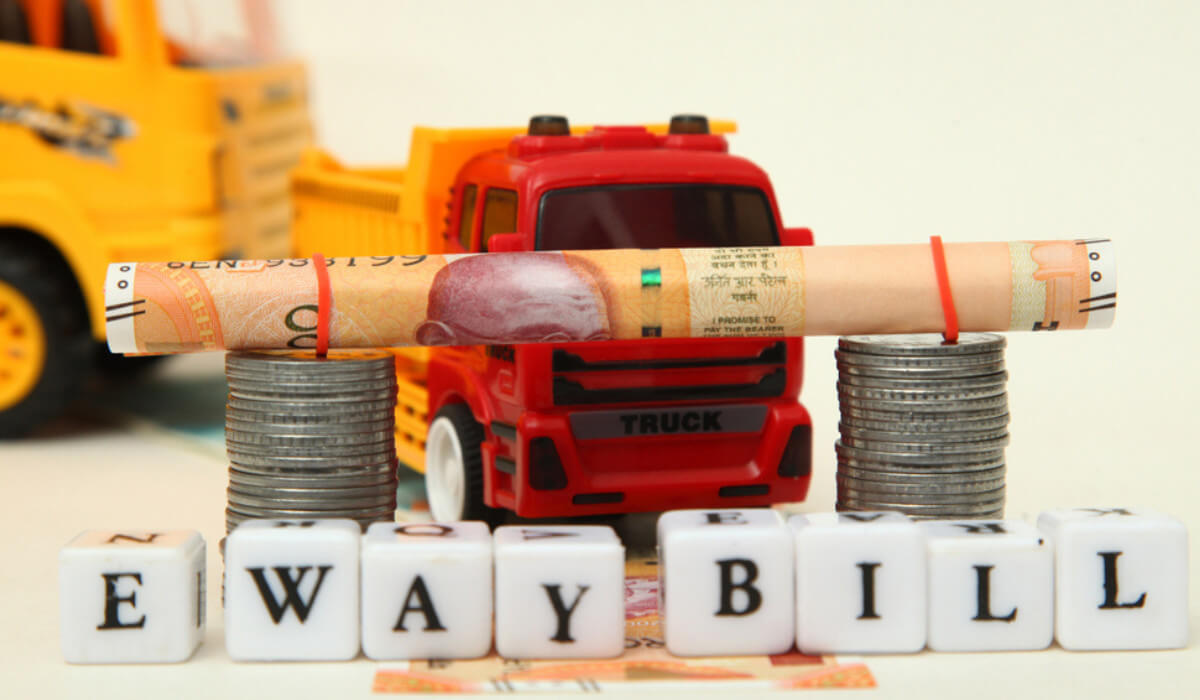e-Way bill is a mandatory document required during the movement of goods worth more than Rs. 50,000 interstate and intra-state. This document is introduced under the GST regime and designed and maintained by the NIC (National Informatics Centre). The individual in charge of the conveyance of goods needs to have a physical copy of the e-Way bill.
Customers can generate the E-way bill in multiple ways at their convenience. However, before generating one, it is mandatory to login to the e-Way bill.
Registration Process on the e-Way Bill Portal
Taxpayers and registered transporters must follow the steps mentioned below to register themselves on the e-way bill portal:
Step 1: Go to e-way bill portal and head to ‘Registration tab’ to select ‘e-way bill registration’.
Step 2: Provide GSTIN and Captcha code and select ‘Go’.
Step 3: Generate OTP and verify it. On entering the GSTIN, information is auto-filled. In case the details provided are incorrect, one can click on the ‘Update from GST common portal’. It will help them retrieve the latest data.
Step 4: Then, create a new user ID and password and finally get registered under the e-Way bill portal.
Different Modes of e-Way Bill Generation
The e-Way bill can be generated by the following mediums.
- By the e-Way bill portal
- Through mobile application
- Via SMS
Before generating an e-Way bill, one must have a well-rounded idea regarding the prerequisites of e-Way bill generation. Individuals must keep the following documents and credentials handy:
- Invoices, bills and challans of the consignment
- Vehicle number or transporter ID
- Individuals need to have IDs in their names
How to Generate e-Way Bill through e-Way Bill Portal
Following the steps, one can easily generate an e-Way bill from the dedicated e-Way portal:
Step 1: Firstly, log in to the official e-Way bill portal and provide username, password and Captcha code and click on ‘login’.
Step 2: Now head to ‘e-Way bill’ section in dashboard and select ‘Generate New’ option.
Step 3: Provide other necessary details. If an individual is a sender, he or she must choose ‘Outward’ under ‘Transaction type’. In case of a receiver, choose ‘Inward’. Individuals will also be asked to fill out the subtype.
Step 4: Provide the name of state, GSTIN and name
Step 5: Now, choose the type of document that one has to upload. It can either be a challan, a bill, an invoice, etc. Make sure to mention the document or invoice number. Also, provide document date printed on it.
Step 6: Enter the following details of the good:
- Name of product and its description
- Product’s HSN (Harmonised System of Nomenclature) code
- Product value under tax rates
- Applicable IGST or SGST details
- Information related to Transport (Approximate distance travelled and transport mode). One can also mention the Transporter name, transporter ID, transporter Doc. No. and date or vehicle number in which consignment of the good is being carried.
Step 7: Finally, click on ‘Submit’. The system will authenticate entire data to check whether there is any error. If there is no error, the e-Way bill portal will generate the 12-digit unique number.
One must print out the e-Way invoice and share it with the transporter as they have to show the same while crossing state borders with goods.
How to Generate an e-Way Bill GST through SMS
Besides using the e-Way bill portal, one can also generate an e-Way bill through SMS. The Union Ministry of Finance introduced the SMS facility. This process is ideal for those who do not have access to internet. First, however, customers must register their mobile numbers on e-Way bill portal.
Here are the steps that will help in e-Way bill generation via SMS:
Step 1: One must register his/her mobile number on the e-Way bill portal
Step 2: Select ‘For SMS’ option on the portal.
Step 3: After registering mobile number, choose a format to generate an e-Way bill through SMS.
The e-Way bill can also be generated through the e-Way bill app. Individuals can download the application and register themselves to get the e-Way bill. However, one will not get the application in any app store. To use the app, one must choose ‘for mobile app’ option under registration menu. Secondly, provide user type and then enter phone’s IMEI number. A link will come on punching the IMEI number, helping one download the application. One will have to click on the link to generate e-Way bills.
To sum up, individuals in charge of transporting concerned consignment will have to show an e-Way bill. If the individual is not registered under GST regime, he or she has to login to the e-Way bill portal. However, individuals must have an idea regarding the conveyance of goods exempted from the e-Way bill requirement.