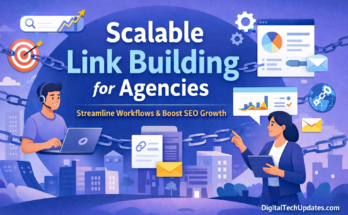We truly are lucky to live in a time when there’s YouTube! The video-sharing website has dominated the Internet for a long time.
While you can organize your favorite videos on YouTube, don’t you wish that you could always see them at your leisure – even when your internet connection is down?
Well, you can always download YouTube videos and store them offline. This way, you can always watch your favorite videos even when you don’t have an internet connection. And if you are a content creator and you accidentally delete your videos from your computer, you can recover them by downloading them from YouTube.
So how do you download YouTube videos? We’ve prepared this guide to help you out.
The Guide on How to Download YouTube Videos
If you do download YouTube videos, make sure you are downloading ones that you have created. If you wish to download videos created by others, you must have prior permission from the owner.
Some YouTube videos might be in the public domain and therefore, can be downloaded, altered, and distributed by anyone. When you are ready, make sure you do your research on which is the best YouTube downloader.
Here’s what else you need to know:
Criteria
First, you should consider the criteria for a great YouTube downloader. You want to make sure that you can download videos in the maximum number of resolutions possible – including 4K.
You want to make sure that you can download videos in a batch. For example, can you download all videos from a playlist or channel at once?
You want to make sure that the audio quality will be in MP3 format. If you use an online YouTube downloader, make sure that the website is not full of spam and isn’t susceptible to malware. Ideally, you should use a desktop downloader.
Consider Using a Desktop Downloader
A desktop downloader is an application that downloads YouTube videos directly to your computer. These are less susceptible to malware and viruses.
You want to find a desktop downloader that can download in high resolutions and in batches. Many desktop downloaders will also be able to convert videos into different formats (such as MP4 or MOV). You can even find applications that can let you extract the audio from a video or splice the video for editing purposes.
You can also use a mix of both. Do your research and create a shortlist of the best online YouTube downloaders available. You can also have a few different desktop downloaders to use.
Now let’s have a look at some of the best YouTube downloaders for you to consider.
VideoProc
This is one of the best desktop downloaders – though it’s only great if you are technically-minded. You can download YouTube videos in all resolutions up to 4K.
You can also convert your videos to audio files into MP3 format, among many others. You can also extract individual portions of the audio from the video.
If you need to download YouTube videos frequently, then this application is great. It can download videos one at a time or in a batch. It has a reliable speed so you can spend your day downloading as many videos as you need.
SnapDownloader
This is another popular desktop downloader and is great if you aren’t technically-minded. Videos are downloaded in the MP4 format and can download resolutions up to 4K. You can also do video to audio and audio to video conversion within the app’s simple interface.
SnapDownloader is also great for batch downloads as you can download an entire playlist within a few minutes. You can also download videos from a variety of regions – including videos that are blocked in your region.
The download speeds of SnapDownloader are also great. You can download entire playlists within a few minutes. SnapDownloader also lets you download 3D and Virtual Reality videos.
4K Video Downloader
This is another great desktop downloader that is entirely free – though it has a premium version that only costs $15. The free version allows you to download YouTube videos with up to 8K resolution!
You can also choose what format to download your videos in. It allows for a variety of formats including MP4, MOV, WEBM, and many more.
With the free version, you can download videos one at a time. With the paid version you can download up to 25 videos at once. You can also automatically start downloading videos whenever you subscribe to a new YouTube channel.
This is a simple software to use and is great for anyone who isn’t technically-minded.
y2Mate
If you want a simple online YouTube downloader, you should go for y2Mate. This only allows you to download videos a la carte, so its only good for casual use.
You can download videos in a variety of formats – though it only goes up to 720p. So this only works if you need a video for casual use. If you create 4K videos, you want to skip this as an option for downloading your own videos.
You can use this for downloading public domain content for occasional viewing.
Online Video Converter
This is a great online service for downloading YouTube videos. You can download in a variety of resolutions – up to 4K. You can also choose the video format for your videos with formats including MP4 and MOV.
This can only download videos a la carte so its best for casual video downloaders. You can use this as a great option for downloading your own video content.
TubeMate
Finally, if you want to download YouTube videos directly to your Android device you should use TubeMate. This is an application where you navigate to the YouTube video you want and within a few clicks, you can start downloading it.
You will have to download videos one at a time, but you can create a queue to organize a list of videos that you wish to download. You can download videos in a variety of resolutions of your choice – going up to 4K.
Get Your Videos!
Now that you know how to download YouTube videos, you can choose the best video downloaders and start getting your videos. We suggest finding one offline application and one website to rely on.
Be sure to read more about technology and the internet on our website!