Want to watch Prime videos offline on your laptop, without worrying about internet issues? Downloading content is convenient and saves data costs. But can you download Prime movies for free on your laptop? How to make things happen?
This easy-to-read post explores both official and alternative methods (including the free option) to download Prime movies directly to your laptop. Ready to find out how to enjoy your favorite Prime content offline without spending a dime? Let’s dive in!
1. Download Prime Movies on Laptop via Prime Video App
You can use the official Amazon Prime Video app to save selected titles directly onto your laptop for offline viewing whenever you want. Before you dive in, make sure your laptop has enough storage space to accommodate the desired movies or shows. Additionally, Amazon limits the download feature to specific titles due to licensing restrictions, and video downloads are restricted to U.S. and U.S. territories for users with a U.S. Amazon account.
While the official Prime Video app for Windows 10 lets you download some movies and shows for offline viewing, prepare for some restrictions. Not every title is downloadable, and downloaded content is locked to the specific device you used, meaning no cross-device sharing. Each download comes with a 30-day expiration date and a 48-hour watch window after starting. Also, you have a limited download quota (15-25, depending on your plan), and all downloaded videos get deleted if your subscription expires.
Here’s how to download movies and shows from Amazon Prime Video:
- First things first, download the Prime Video app for your laptop device. Open it and sign in with your Prime account.
- Browse the library and choose a movie or show you want to download. Remember, not everything is available offline, and downloads are currently limited to your located specific regions (e.g., U.S.).
- Select the video quality (Good, Better, Best) for your download. Higher quality means better visuals but consumes more storage space.
- For movies, tap the “Download” button. For shows, decide if you want entire seasons or specific episodes and tap the download icon next to each selection.
- Tap the “Downloads” tab at the bottom of the app to see your offline library. Simply tap the downloaded title to start watching.
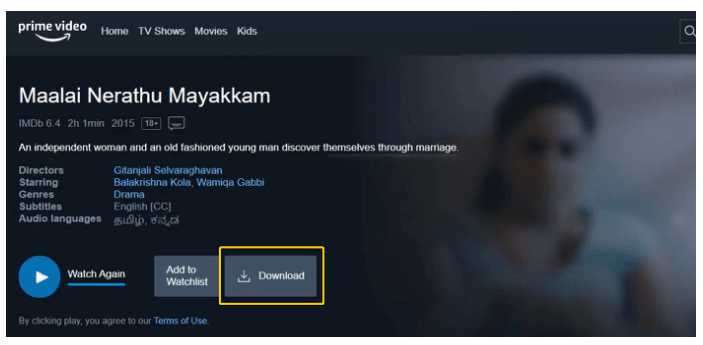
2. Download Prime Movies on Laptop via Amazon Downloader
While the official Amazon Prime Video app offers basic offline viewing, its restrictions might leave you wanting more. Limited selection, device lock-in, and expiration dates can be frustrating for dedicated Prime users. So, what if you could download any Prime movie, save it permanently, and watch it on any device?
Here we have MovPilot Amazon Prime Video Downloader, this powerful software unlocks true offline freedom for your Prime content. It bypasses the official downloader’s limitations, letting you download Amazon Prime Videos for free online watching, regardless of download availability or regional restrictions.
Why Choose MovPilot Amazon Prime Video Downloader?
- Unrestricted Downloads:Access the entire Prime library, including exclusive Amazon Originals and international content, previously unavailable offline.
- Permanent Ownership:Downloaded videos are DRM-free, meaning they’re yours to keep forever, free from expiration dates or device restrictions.
- High-Quality Options:Select your preferred download quality, from standard definition to stunning HD (up to 1080p), ensuring optimal viewing on any screen. Choose between MP4 and MKV formats for universal compatibility. This software even preserves video metadata and utilizes H.265 encoding for superior compression without sacrificing quality.
- Seamless & Efficient Downloads:Experience lightning-fast speeds thanks to its hardware acceleration technology, exceeding the Prime Video app by up to 5 times. Additionally, resume interrupted downloads with ease to avoid restarting them.
Now, follow these simple steps with MovPilot Amazon Prime Video Downloader to watch your favorite Amazon movies on your computer/laptop offline:
Step 1. Download and install MovPilot Amazon Prime Video Downloader on your computer, launch the software, and log in using your Amazon account that has an active Prime subscription.
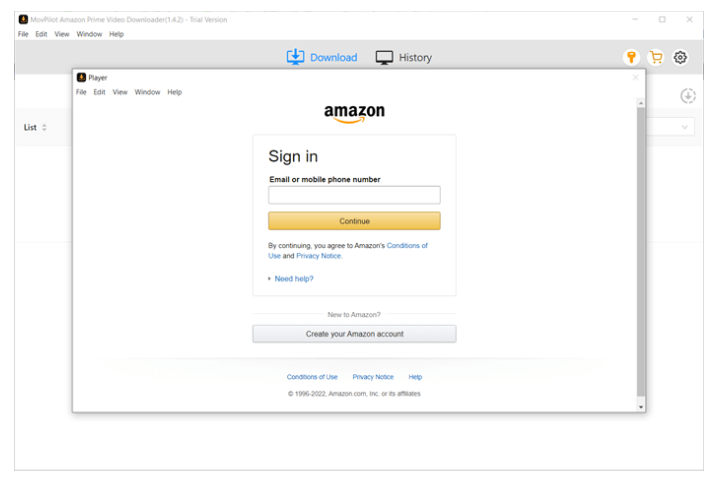
Step 2. Click the gear icon in the top right corner of the interface to access customization options. Choose your preferred video format (MP4 or MKV) under “Video format,” select desired audio track(s) in “Audio language,” and pick subtitle languages under “Subtitle languages” (ensure they’re supported).
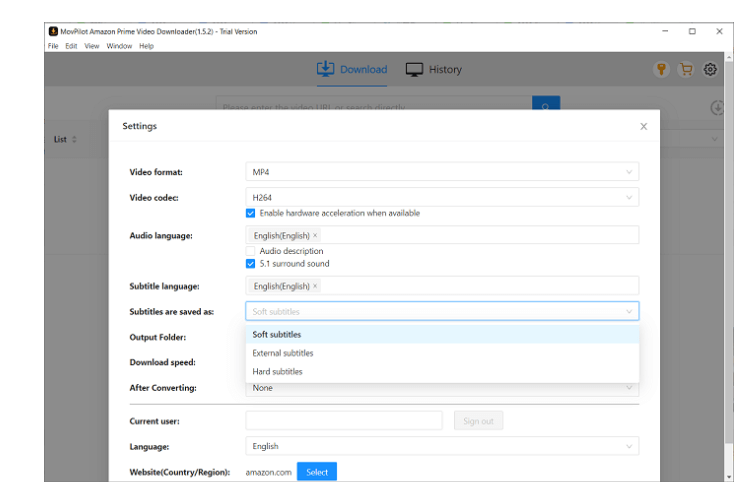
Step 3. After that, use the search bar to type the title of the movie or show you want to download or copy the video’s URL from your browser when watching Prime Video and paste it into the search bar. Finally, click the download button next to the desired title.
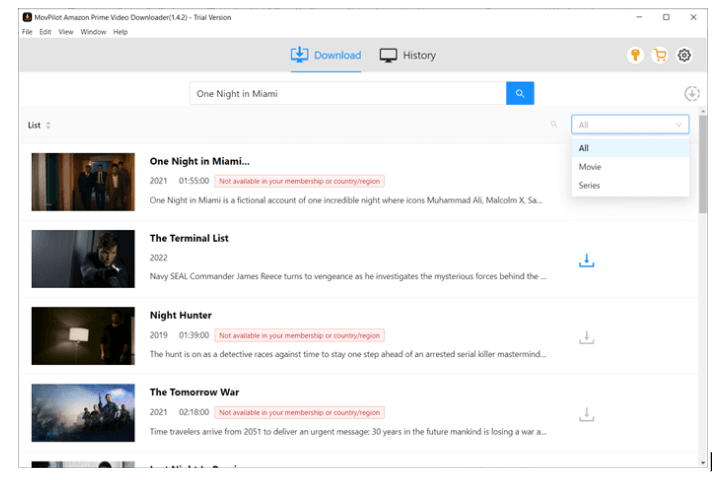
Conclusion
So, can you download Prime movies on laptop for free offline playback? While the official downloader offers limited options, tools like MovPilot Amazon Prime Video Downloader open up a world of possibilities. If you’re looking to expand your offline viewing horizons and enjoy your Prime content on the go, exploring these alternatives can unlock a whole new level of flexibility and freedom. Happy downloading!




