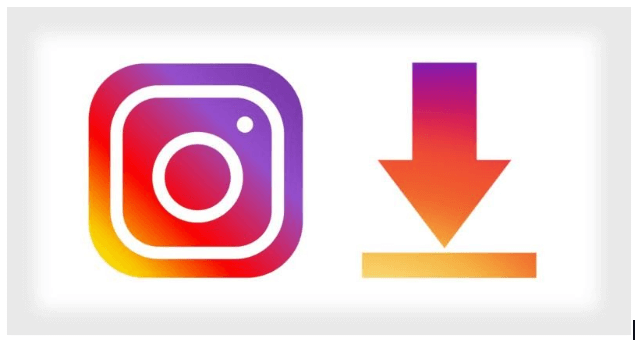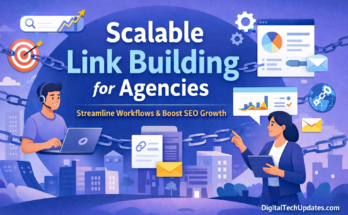Facebook has been facing a rigorous inspection since the New York Times published data about how Facebook user data used for political expand. While following the drift, an online trending topic was whether you should delete your Facebook account in regards to the companies conducting its user data.
Undoubtedly, you will be more than responsive to the news that Instagram, which is the famous photo and video sharing app is a Facebook property since 2012. Keeping this in mind, we thought readers need to know how would you take an inventory of the data that Facebook has collected related to you with the help of Instagram services.
Just like downloading the Facebook data, you can freely download a full archive of all the data collected ever on your Instagram profile. All of the posted videos, images, likes, comments, messages and searches can be seen without any difficulty. You will not have to face any issues while downloading your profile data. However, the feature is covered deep under your profile settings.
Read more: How to Use Instagram Live Video for Business Purpose Effectively
Download All The Instagram Data
Before starting, you need to log into your Instagram account through a web browser. The mobile app will not let you download your data. For this, you need to click on the Profile and press the gear icon placed right next to the “Edit Profile” button and choose Select and Security option.
Go to the next page, scroll down and choose the link “Request Download” that is under the Data Download part.
Next, you have to enter your email address and password for further verification. And click the Request Download button. You will see the message that your request may take up to 48 hours to complete. In the next step, you have to be focused on an email from Instagram with a link to download your data. Once again, you will have to log into your account from the Instagram page.
That’s it!
Read more: 5 Ways To Buy Real Instagram Followers
Now you are able to download an archive of all of your data. It can be one or numerous links to zip files holding your data. Depending on the amount of content, the number of files can vary that you have posted to the service over the years.
There will be more than one folder in each zip file that include all the photos, videos, comments, stories and lots of other information that you have posted on the platform. It might be shocking to you about finding how much data has been gathered over the past years. You also have to make sure that you store the archive of data in a safe place. In this way, you can download Instagram videos as well as photos to use on another platform. And you don’t need to work on finding Instagram downloader.
Read more: How to get followers on Instagram
Well, it might be possible that lots of people are aware of the fact that Facebook owns Instagram. However, it would be shocking to know that still lots of people are not familiar with this fact. For instance, according to a CBC article, most Americans are not aware that Facebook owns Instagram. Protecting data and privacy is more than important, so make sure that you are taking account of the data you are sharing on social platforms that allow Two-Factor Authentication all over it is reachable. You have to use strong passwords and plan a solid backup plan.
How Would You Download a Copy of Data on Instagram?
In the case, if you are trying to copy all the data from your Instagram account, you can ask for a download of your data in a machine decipherable layout (JSON). For this, you need your Instagram account password to access this information.
Read more: How To Build Your Brand And Authority On Instagram
From Instagram on the Web:
- Go to your profile and click Settings.
- Click Privacy and Security.
- Scroll down to the Data Download and press Request Download.
- Add the email address where you want to get a link to your data. Click Download Data and follow the instructions carefully to complete downloading your data.
From iOS to Android:
- Go to the Profile and click.
- Click the Settings icon.
- Tap Security and then Download Data option.
- Add your email address where you want to get a link to your data and click Request Download.
- Add your Instagram account password.
- Soon, you will get an email with the title “Your Instagram Data” together with a link to your data. Click Download Data and follow the instructions carefully to complete your data download.
Keep in mind that it can take up to 48 hours for the platform to email you a download link. So, stay calm and wait for it. For safety purposes, some of your data might get restored temporarily that you have deleted. However, it might not be visible to you for downloading.