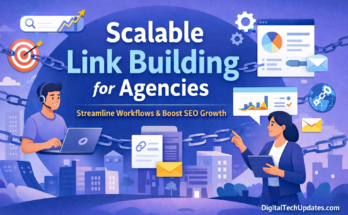Among online rights advocates there’s a saying: “If the service is free, the product they’re selling is you.” Somewhere along the way in the 21st century, we all became the product of search engine advertising.
The leading search engines mine data from users and use that for targeted advertising. They also share that data among all their business partners and subsidiaries and even sell that data to third parties. This includes a digital “fingerprint” of the user’s web browser and operating system, Ip address, ISP provider, and other metrics, attached to a record of every query and every click-through. Over time, all kinds of specific details of your life begin to paint an avatar of you in some corporate server farm. Even if you don’t have deep, dark secrets, it’s an Orwellian practice that’s only going to get worse if we let it.
Use Privacy-Focused Search Engines:
Opt for search engines that prioritize user privacy and do not track your searches or collect personal data. Examples include DuckDuckGo, StartPage, and Searx. These search engines prioritize privacy by not storing your search history or tracking your online activities.
Enable Private Browsing Mode:
Most modern web browsers offer a private browsing mode (such as Chrome’s Incognito mode or Firefox’s Private Browsing mode). When you use this mode, your browsing history, cookies, and site data are not saved, which can help prevent search engines from collecting data about your searches.
Avoid Logging into Search Engines:
Many search engines offer personalized search results based on your browsing history and other data collected about you. To prevent this, avoid logging into your accounts when using search engines. If you must log in, consider using a separate browser or private browsing mode.
Alternative Search Engines
The following search engines are all committed to user privacy. They serve results without mining user data and without targeting ads. They also strive to provide results at the greatest convenience to the user, rather than what fits their bottom line. They still make a profit anyway from referral kickbacks or displaying clear ads along with results, but they don’t have to invade user privacy to do it.
DuckDuckGo
The first and most outspoken on the issue of user privacy rights. They aggregate search results from other engines and serve the results depersonalized and stripped of data compromise. Duck Duck Go is a clean and simple interface, focused on doing one thing well.
Swisscows
https://swisscows.com is one of the latest developments in search technology, using deep learning and semantic algorithms to return results it believes are closer to your query. It does this without personal data mining, instead using on-the-fly computation to be a smarter engine in the first place.
HotBot
Hobot has been around longer than most of the big web search engines you know. They’ve been in the background with their own web crawler, and have kept up to date with a sleek, well-designed interface with comprehensive features. HotBot has taken a serious approach to user safety by striving to provide secure results in its links.
Hot.com
Leaving aside the semantic algorithms, https://hot.com specializes in adult website queries. It returns only adult-oriented results ranging through escorts, dating sites, and adult entertainment. It’s like an automatic “incognito” mode for the one thing everybody would likely use it for anyway.
Gibiru
Gibiru is an engine that puts “freedom of information” first. Its results are uncensored, even if that means you’re going to see the occasional underworld glimpse of the dark web. https://gibiru.com/ is aimed at the hardcore self-sufficient type who prefers to see results without hand-holding.
Other Steps To Privacy
Use privacy-oriented web browsing. All web browsers have options like not saving user data, clearing cookies and cache, or browsing in incognito mode.
Opt-out of search engine data retention policies. Search engines are required by law to post their privacy policies and allow users to opt-out if they don’t agree with those policies.
Use anonymous networks. A VPN (Virtual Private Network) allows users to go through a web proxy, which pools all web traffic together into anonymous batches of data. You have privacy in a cloud of users.