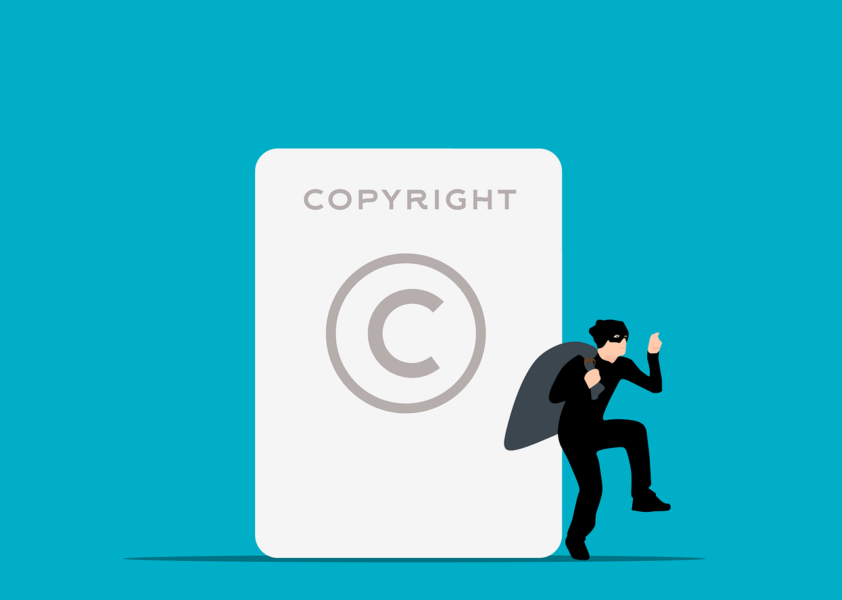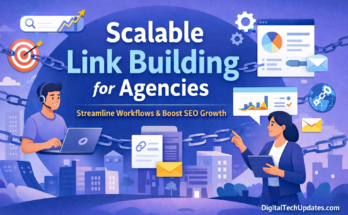When building a blog, there is no doubt that original and unique articles hold the important key in landing an organic traffic from search engines, say, Google and Yahoo. And as i always said over and over again in this blog, copyright infringement will never lead your blog to something, but getting kicked from Google SERPs in the future (when the real author reports the stolen contents). So, when you’ve made a decision to become a blogger, you must take the responsibility of being a blogger, which is to write your own original contents in your blog. Furthermore, writing original articles can give you self pride for the hard work you’ve spilled for your blog, of course after your blog is well established enough.
In order to prevent our content from being stolen by irresponsible individuals, we can feel secure because Creative Commons can now become the guardian of our blog contents. Anyway, for some of you who don’t know or haven’t heard about Creative Commons yet, Creative Commons is known as an enterprise with non-profit purposes that dedicates its service to make it easier for people, in this case, authors or creators, incopyrightingand sharing their works with the rules of copyright. So, people must firstly ask for the permission from the creators personally before using it for commercial uses. And what makes Creative Commons service great is because it is completely free. Interested to startcopyrightingyour works with Creative Commons?, the instructions are as follow:
1. Go to Creative Commons to copyrighting your work
Now head on first to the Creative Commons website to copyrighting your personal work via URL address http://creativecommons.org/choose, and you can start claiming for the works, or in this case, content articles to Creative Commons.
2. Fill the required fields
In the Licence Your Work page, now fill all the required fields including all the additional information for your creation and if you are having a problem in filling the fields, you can simply press the Iicon on the right.
3. Press License
After finished filling the form, now press Select a License. By doing so, you will be automatically brought to the new page contains with the generated HTML code that must be placed inside your blog template. Now pick Cthe reative Commons banner for your blog, and then give a tick to one of them, the new code will be generated to copyrighting your work.
4. Create a new page in your blog mentioning about Creative Commons copyrighting license
Now log in to your blogger account, and then, create a new page, not a new post, which is usually utilized to create the landing pages for About Us, Contact Us, Privacy Policy pages. Now in the Dashboard, press the button Edit Posts. After landing to the Edit Posts page, now switch the sub-tab to Edit Pages. In the Edit Pages sub-tab, now press New Pages and you can start writing a new page mentioning that you own the copyrighting license of the contents in your blog along with the occurrence of Creative Commons license.
5. Publish the new page and get the link location
Now press Publish page and get the link location of that new page by pressing the right click of your mouse cursor and choosing the option Copy Link Location.
After publishing the new page about Creative Commons copyrighting license, now copy the URL address of that page and then, put the link into your blog menu navigation. By doing so, will make it easier for the visitors to find the page. Okay, now you’ve successfully owned the copyrighting license of the contents in your blog.
Actually, based on the Copyright Law in 1978, even though your blog hasn’t been licensed with Creative Commons copyright or any other copyright protections, it doesn’t mean that people can easily use your contents for their commercial uses without your permission, which means, every time you publish your original contents in your blog, both on paper or digital media, your contents will automatically get their own copyrighting protection.
How to check if someone content is original or not?
Anyway, on checking whether someone’s content is original or not, you can simply block and copy the first paragraph of that article by using mouse cursor, after that, paste that first paragraph in the Google search engine, and press Search. By doing this, Google will give you the result of the real author who wrote that article at the first time.