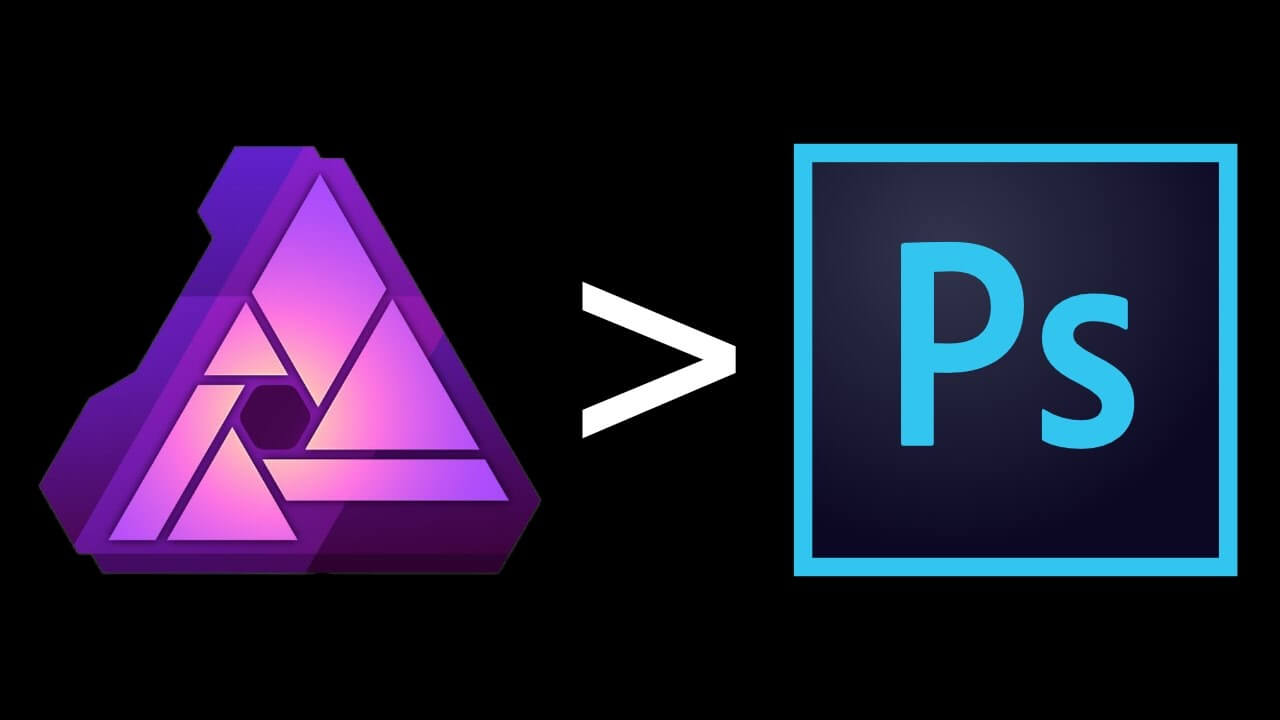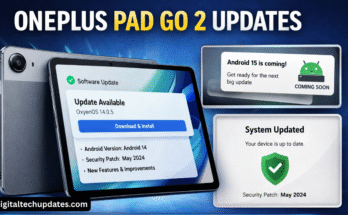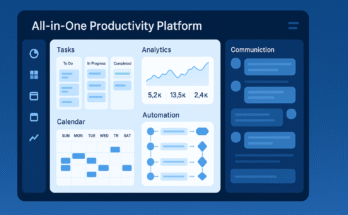Every day over 350 million Facebook images and more than 95 million Instagram pictures are shared. When you share pictures with your close friends and family, you want your pictures to impress them. So for making them look good, you would be using apps that allow you to go about editing your pictures.
As per https://www.forbes.com, there are numerous apps that boast of photo editing features like filters, vignette, brightness, and even cropping, however, it could be challenging to determine which tools are the right ones for your unique requirements.
Meanwhile, we know that Adobe has been consistently presented to us some of the very best picture editing tools and they have been doing so since the advent of digital photography, hence, it is still regarded as one of the most popular and efficient image editing software applications. However, in 2013, Adobe had adopted the subscription model making numerous photographers dissatisfied with the very thought of paying for a photo editor ad infinitum. So they have been hunting for some other competent options.
Read more: The key takeaways for digital marketers in 2020
One of the picture editing software applications that are gaining a tremendous amount of traction is Serif’s Affinity Photo. This is supposed to be a highly-flexible tool known for tackling a wealth of image editing tasks. It is a versatile and efficient post-production application that provides non-destructive editing capabilities and flaunts a rich and comprehensive toolset. You could utilize a typical layer-based workflow where unlimited layers could be utilized in a completely non-destructive way for creating complicated composites and stitched panoramas. You could go about enhancing your pictures creatively using Raw File processing and Live Filter Layers with a plethora of development tools meant for enhancing raw images. Serif’s Affinity Photo boasts of complete 16-bit color support.
Affinity Photo may be lacking in the depth provided by Photoshop, however, the feature set it provides would be good enough for most of the users. We find that people who are not too happy with the monthly subscription demanded by Adobe, Affinity Photo could be a capable and slick alternative costing under £50/$50. Moreover, Affinity Photo’s much-improved processing abilities make it just right for working with multi-layered files and exceptionally high-resolution pictures with fluent, fast performance, and competent editing tools. We have come up with anin-depth comparison of Affinity Photo and Photoshop in this article.
Design
Adobe Photoshop’s design is not bad and it does not have too many usability issues either. But Affinity Photo seems to be a notch higher from the software design perspective. Right from the positioning and iconography, to the overall layout and spacing, we understand that Affinity Photo has been successful in beating Photoshop. Affinity Photo boasts of a cohesive design that is not excessively crammed with panels or icons. Moreover, it is known to have a great feature that helps in separating the windows. We understand that Affinity Photo has gained a lot of appreciation and accolades from photographers and designers alike who have been on the watch out for a picture editing software application that is not priced exorbitantly and that flaunts most of the in-demand features.
Read more:VR in 2020 and its uses that you wouldnt expect
Customizability
Both Photoshop and Affinity Photo are great when it comes to customizability. However, Photoshop is slightly ahead of Affinity Photo in terms of its capability of installing a broad spectrum of plugins/ extensions and even aspects like filters. Affinity Photo is not lagging with its great feature of fully customizable shortcuts. You could now easily and quickly start editing, utilizing Affinity Photo’s comprehensive assortment of shortcuts or by effectively setting your own. Moreover, the capability of separating panels and customizing toolbars go a long way in making Affinity Photo quite a popular choice.
Performance
After testing both Affinity Photo and Photoshop on Mac, we find that Affinity Photo is a wee bit faster in both openings, as well as, handling a big picture file. Moreover, asset exporting was quite the same, as far as, time is concerned. Adobe Photoshop is 881MB while Affinity Photo is 344 MB when compared on Mac. Hence, Affinity Photo would be taking up relatively less space when installed. Affinity Photo seems lightweight but carries most of the functionality of Photoshop. However, Photoshop provides a far broader and extensive feature set. It is still a staple for professionals in the corporate sector.
Read more: HOW TO MANAGE A RETAIL STORE WITH POS TECHNOLOGY
Price
Affinity Photo wins on this count quite comfortably. A standard Photoshop plan would be around $12 per month. You would be tied down for a year at a time and you would have to pay a certain amount as cancellation fee if you terminate the services earlier. On the contrary, Affinity Photo would be charging $49.99 as a one-time fee. There is no need for monthly fees, no annual commitments, and no hidden costs. The cost of Affinity Photo for lifetime use would be as much as Adobe Photoshop’s four months of use. Affinity Photo seems to be a clear winner in this respect.
Maintenance
Affinity Photo is known to have a highly dedicated and talented team of experts working on the project. They are committed to taking the place of Photoshop as the industry leader and because of their dedication; they are achieving greater acclaim and appreciation as a photo editing software. Photoshop has lost some of its fan following because at some point in time it came up with sporadic updates that were just not proactive. Even though Photoshop is now coming up with software updates more consistently, it is difficult to overlook its past complacency as then it did not have much competition. Affinity Photo seems to be far more proactive in terms of updates, introducing new features and bug fixing.
Read more: The New Electric Era of the Metro Electric Scooters
Feature Set
Adobe Photoshop is clearly the winner in this respect as it has a massive feature-set and enjoys phenomenal popularity on this count. Affinity Photo provides a broad spectrum of similar features. However, Affinity Photo is not able to provide the typical depth of features that are found in Photoshop. It does come up with a few unique and innovative features.
Conclusion
Should you consider switching to Affinity Photoshop? You must consider the kind of work you are involved in and the features that are critical to you. Affinity Photo is meant for users who are looking for more app-type tools, mobility, and fancy editing features. Designers or raw photo editors who are working with some other Adobe software tools would have a preference for the fluidity of Photoshop.