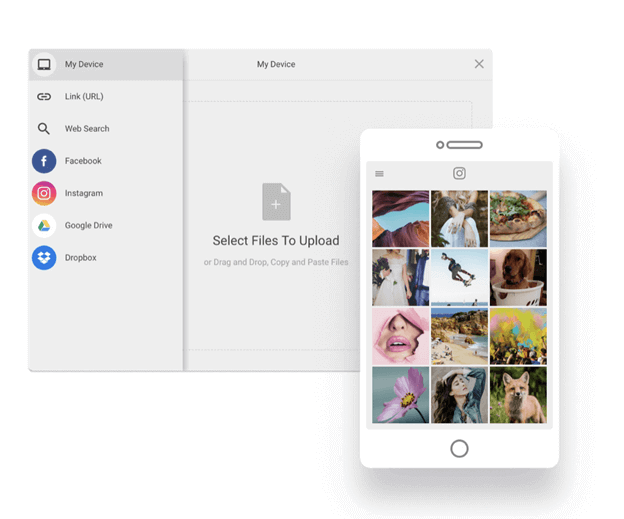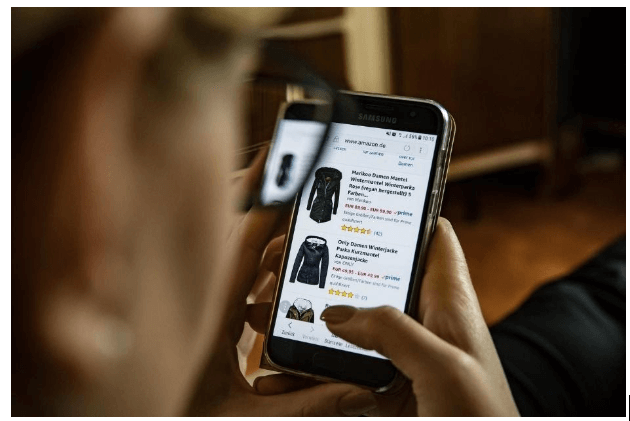uploads are becoming an integral part of the majority of modern websites and apps. Having file upload functionality on your app means you allow end-users to upload different types of files on your app. You can then process those files and deliver them to users. Today, thousands of files are shared over the internet through file uploads. For example, thousands of people upload pictures and videos on Facebook and Instagram daily using a file uploader. Similarly, many people upload their CVs and resume on sites like LinkedIn and Indeed through file uploads. However, building a fast, secure, and efficient file uploader from scratch can be complex and time-consuming. Fortunately, developers can use File upload as a service to simplify and speed up the file upload process.
This article will discuss how File upload as a service works, its benefits, and how to choose the right solution for your app.
What Is File Upload as a Service and How Does It Work?

File upload as a service means using a file uploader provided by a third-party service provider. Using a third-party file uploader, you can quickly add a fast and secure file uploader on your website or app and deliver files to users worldwide. A file uploader is simply an ‘upload and submit’ button or drag-and-drop interface that end-users can use to upload images, PDF files, MS Word files, videos, etc. These files are then stored on the web server or third-party cloud storage and delivered to users, depending on whether they’re uploaded for public or private purposes.
Top file upload service providers offer a secure and user-friendly file uploader with a drag-and-drop interface to enhance user experience. These uploaders can handle large file uploads efficiently without causing speed and performance issues. Moreover, they enable multiple file uploads simultaneously and show a progress bar for each file to provide a great user experience. A good file uploader also shows an image or file preview once the user uploads a file. Many file upload services also offer image transformation features, such as cropping, compression, image enhancement, and more.
What Are the Benefits of Using File Upload as a Service?
Here are the key benefits of using File upload as a service:

Reduced development time: Using file upload as a service means you don’t have to build file upload functionality for your app from scratch. This reduces the development time and allows you to develop reliable apps quickly. Some file upload service providers even allow you to implement a file uploader with as little as two lines of code. You can also customize the uploader with more features using additional lines of code.
Increased security: Data privacy and security are big concerns while using a third-party file upload service, owing to rising cyberattacks globally. However, reliable file upload service providers use industry-standard security measures to protect your files. For example, they scan the uploaded files for malware and viruses, check if the file size exceeds the maximum allowed file size limit, etc.
Improved scalability: Using an efficient file upload solution, you can easily handle thousands of files as well as large files (in size) easily without slowing down your application. For example, these solutions enable you to upload and save files in cloud storage to reduce the load on the web server. Moreover, robust file upload solutions enable chunked and parallel uploads and support file compression to manage large files efficiently.
Cost-effective: Most file upload service providers offer a pay-as-you-go pricing model, meaning you only have to pay for the file uploads you use.
How to Choose a File Upload Service for Your App?
Many file upload services are available in the market today, and choosing the right solution for your needs can be overwhelming. When selecting a file upload service provider, consider the following factors:
Ease of Integration
Ensure the file upload as a service solution you choose is easy to integrate and implement. It shouldn’t require writing long lines of code at your end.
Features
Before choosing a file upload solution, it’s crucial to assess the features it offers. Some of the key features to look for in a file upload solution include:
User-friendly: Providing an excellent user experience is essential for the success of your app. Thus, you should choose a user-friendly file uploader with a drag-and-drop interface. Moreover, it should enable multiple file uploads and show progress bars and image previews.
Secure file uploads: Assess how secure the file uploader is and what security measures it uses to protect user files as well as your application from cybercriminals. For example, it should scan files for malware and viruses, verify file types, and reject files that exceed the maximum allowed file size limit.
Large file uploads: Check if the file upload service offer features to handle large files efficiently, such as file compression and chunked and parallel file uploads. In chunked uploads, we break a large file into smaller pieces and then upload each piece one by one, which is quicker to upload and easier to handle. Parallel uploads are similar to chunked uploads, except the chunks of files are uploaded simultaneously rather than one by one. It’s easier for the server to handle multiple smaller chunks of files compared to one large file.
Scalability: The file upload service should be able to handle thousands of file uploads without slowing down your system or application. For this reason, reliable file upload services like Filestack stores all the uploaded file in an internally managed S3 bucket to reduce the load on the server. A good file upload as a service solution also enables you to integrate your own cloud storage solution with the file uploader.
Pricing
Check if the file upload solution offers a free plan and assess the features available with the free plan. Moreover, we recommend you compare several pricing plans and features of different file upload services before choosing the right one for your needs.
Support
Check if the file upload solution comes with documentation that clearly explains how to use different features of the file uploader. Moreover, you should also assess the customer support service so you can get your issues solved quickly in case you face any with the platform.
What Are Some of the Top File Upload Services?
Some of the best file upload as a service solutions include Filestack, Uploadcare, and Uppy. However, our top pick is Filestack, as it offers all the essential features you would need in a file uploader:
- Integrating Filestack File Uploader, also called File Picker, into your app is quick and easy – it just requires a few lines of code.
- The File Picker has a beautiful and user-friendly UI. You can even add drag-and-drop functionality to the uploader.
- The file uploader allows you to enable multiple file uploads and shows progress bars for each file. Moreover, it also shows image previews once the user uploads a file.
- The File Picker is highly customizable, allowing developers to customize the uploader to match the theme of their app or website.
- Filestack stores all your files in an internally managed S3 bucket and even allows you to integrate your cloud storage solution with the uploader. It supports integration with all major cloud storage platforms, such as Amazon S3, Azure, Dropbox, and Google Cloud Storage.
- The Filestack File Uploader supports over 20 integrated sources, including AWS, Google Drive, Instagram, Facebook, and Dropbox.
- It can efficiently handle large file uploads by enabling chunked and parallel file uploads. It also supports file compression to reduce the size of large files.
- Filestack uses a CDN (Content Delivery Network) to deliver. This way, files are delivered to end-users quickly using the server nearest to them.
- Filestack also offers file transformation services, allowing you to reduce file size, compress files, enhance and optimize images, and more.
- Filestack has extensive documentation consisting of all the details about the features offered.
Conclusion
File upload as a service is a great third-party solution for developers who are looking to simplify and accelerate the process of integrating file upload functionality into their apps. Third-party file upload services offer a variety of features that can make file uploads easier for developers, such as easy integration, secure file uploads, and scalability. When choosing a file upload service, consider the features, pricing, and support offered by each platform.
Frequently Asked Questions (FAQs)
What Does File Upload as a Service Mean?
File upload as a service means using a third-party file uploader. This way, developers don’t have to build the file upload functionality from scratch.
What Is a File Upload API?
A file upload API like Filestack allows you to implement file upload functionality into your app with just a few lines of code.
What Is the Best Service for Large File Uploads?
Filestack is a powerful file upload service that can efficiently handle large file uploads by end-users. It supports chunked and parallel file uploads and file compression.