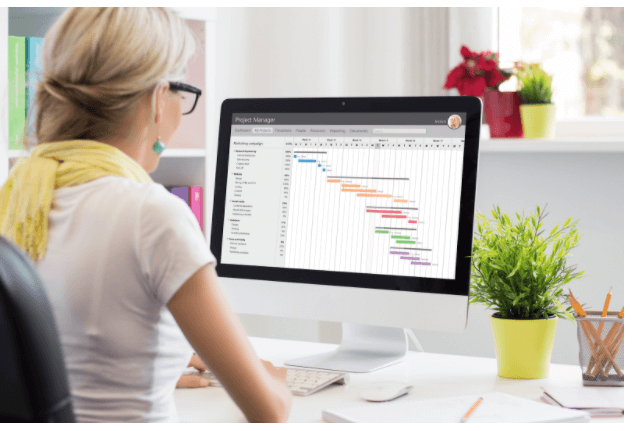While 2020 certainly plunged us into a new way of doing things overnight, working from home’s nothing new for millions of Americans.
At the last count, the US Census Bureau reported that 13.4 million people were already working from home at least one day a week in 2010.
So, if you haven’t mastered the knack of this new reality yet, check out these tips for working from home effectively courtesy of these seasoned campaigners.
1. Working From Home Tips for an Organized Workspace
Don’t let yourself fall into the trap of working from the couch or while tucked up in bed. These are your recreation areas and they’re not conducive to productivity.
Set up a desk dedicated to work and organize your home office for maximum productivity. Make sure you’ve got everything you need close at hand.
Organize your files and work documents in a cabinet or on a shelf and tidy your disk every morning ready for the day’s tasks. Keep all your necessary stationery, calculators, etc in a desk organizer so you can reach out to them as needed.
While a seperate room for your office is ideal, that’s not a possibility for everyone. If you live in a house with noisy children and pets, it’s best to set up your desk in a corner of your bedroom or any room where you can close the door when you want to concentrate.
Have you got nowhere to hide from demanding family members? Invest in a set of noise-canceling headphones.
2. Managing Your Time While Working From Home
Most of us spend at least an hour each way commuting to work. Use that time wisely by making it your own. Take up a new hobby, read, exercise, or break it up into intentional rest periods during the day.
Missing out on rush-hour traffic and the stress of traffic jams is one of the biggest benefits of working from home and you should make the most of it.
Don’t burn yourself out by using this extra time for work. Your employer doesn’t expect it, and you don’t deserve it. If you’re lucky enough to work for a company with a ‘results-only work environment’ you can really benefit from these extra two hours a day.
ROWE means that instead of clocking up a certain number of hours at their desk, employees focus only on achieving results. That means, if you can get your daily quota done in a few hours, you’ve got the rest of the day off.
So one of the best tips for working from home in this environment is to fine-tune your time-management skills so you can get on with your life while earning a living.
According to Parkinson’s Law, work expands to fill the time you allot to it. That’s why most people ‘work best under pressure’.
The average person can easily spend five hours working on something that needn’t take more than one hour to complete. Work out realistic time frames for completing each task and stick to them.
It’s vital to work out a set schedule for your tasks during the day. Before commencing operations for the day, take a look at what you need to complete and organize tasks in a logical manner.
Multitasking is a myth, but you can streamline your workload by working on tasks that impact other areas of your work first. Avoid jumping from task to task. Finish what you start.
3. Productivity Tips For Working From Home Effectively
Setting up a schedule will certainly help you achieve more, faster but good intentions don’t get the job done. You need the right tech to help you stay on track and get results.
Some of the best tech tools for productivity include:
Effective Hardware
Get your hands on the biggest screen you can find, preferably two of them. It’s the easiest way to keep track of multiple tasks and cross-reference documents when needed.
If you’re working from a laptop, be sure to hook it up to an external keyboard. Hunching over your laptop’s keyboard for hours is uncomfortable and damaging to your health.
Rather, use your laptop as a CPU, so you can attach an external screen and keyboard at comfortable angles.
There’s a reason that you get specially-made gaming PCs – they can handle masses of data. That means they’re much faster than the garden variety laptop too.
If you’re constantly involved in large complex work tasks, a gaming PC will satisfy your need for speed. Plus you’ll suddenly have plenty of spare time on the side to up your skills in the latest online games too.
Great Apps
Apps make the world go round when it comes to working from home. Download and install the following on your laptop to help you stay up to date, collaborate, and succeed in your WFH tasks:
Zoom
Zoom’s got to be the most widely-used and well-known virtual meeting app on the planet. It seems everybody’s doing it these days, so when you have Zoom at your disposal you can talk to almost anyone anywhere in the world.
That means you can plug into your morning office meeting from your kitchen, your lounge, or some suitably remote getaway and nobody needs to know.
Slack
You can’t beat Slack for managing remote teams. It’s an easy way to reach out to your colleagues for help with tasks, coordinate big projects, or simply stay in touch.
Slack has desktop notifications, so you always know when someone reaches out to you, even when you’re deeply engrossed in something else.
Confluence
When a big team effort’s required, Confluence sets it all out for you. Using this app, team members can check their daily tasks, mark them complete, and review briefs as necessary.
It’s one of the best ways to keep track of the individual elements involved in a complex job.
Google Suite
Spreadsheets and documents are the lifeblood of any organization. With Google Suite, you don’t need to waste time emailing things back and forth and getting lost in multiple revisions.
This document-sharing platform keeps everything in one place. A word of warning though, it can run extremely slowly at times, unless you’ve got a super-fast laptop, of course.
Zero-Based Calendar
A zero-based calendar helps you make the most of your time. With these calendars, you budget for every moment of the day, including leisure activities and non-work-related activities like housework.
Far from creating anxiety and guilt, these calendars will help you realize how much time it takes to complete what you need to do. It’ll surprise you how quickly you can complete things when you hold yourself accountable.
Once you’ve got the hang of using a zero-based calendar, it’s an invaluable tool for managing your schedule.
4. Stick to a Routine for Working from Home
Let’s face it, it’s tempting to stay in your PJs all day unless you have a Zoom meeting. Rather, get up and get dressed according to your usual work schedule.
Dressing up appropriately gets you into the best frame of mind for working.
Calendar apps help you keep track of weekly and monthly tasks and there is a multitude of them available to help you divide your day up into manageable chunks.
You’ll find that allowing yourself microbreaks helps keep your mind sharp and productive throughout the day. Pushing yourself for hours at a time only means you’ll slow down progressively over time.
Staring at a screen for hours will strain your eyes and damage your posture. You’ll get more done by working for 30 minutes and then resting for five anyway.
Get up and move around during your break. This gives your mind and body time to recover and recharge for the next session.
Avoid getting into bad habits like leaving the TV running while you work. A quiet environment without distractions helps you focus and get things done as fast as possible.
5. Water-Cooler Talk’s Still Important
Office politics aside, you’ve got to admit that you miss your co-workers slightly. Office life forms a sizable chunk of your daily socializing and let’s face it you weren’t cut out to be a hermit.
Stay in touch with your co-workers, it’s important to maintain a sense of teamwork in these challenging times.
Your colleagues can offer vital understanding and support during these challenging times. There are some things about work your family and friends will never comprehend.
You can reach out to them on a social slack channel, or start an office Facebook group for your teammates. It’s one way to bring the occasional bit of office fun into your day.
More Ways to Master Modern Times
Once you’ve got the hang of these work-from-home tips and tricks, you’ll find you get through the daily grind in no time at all. That means less stress and more time for doing the things you really enjoy.
Browse our website to get the latest scoop on everything tech-related, including more tips for working from home effectively.