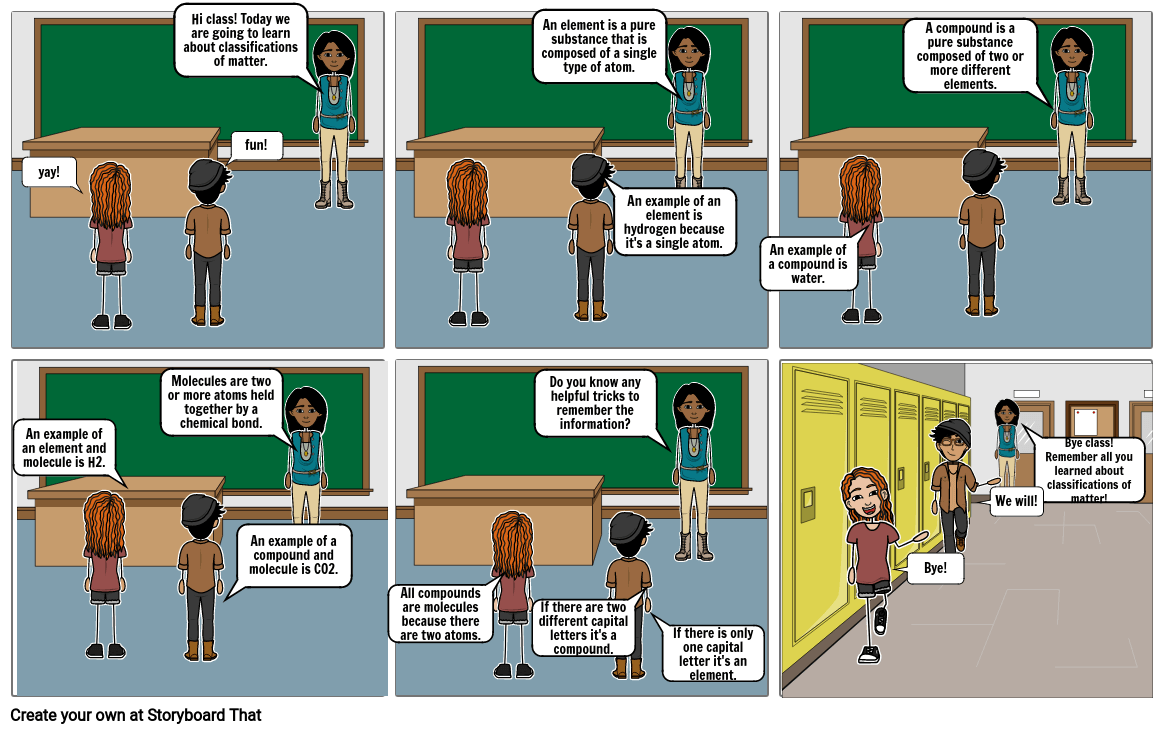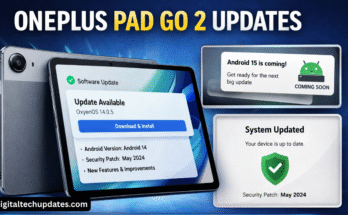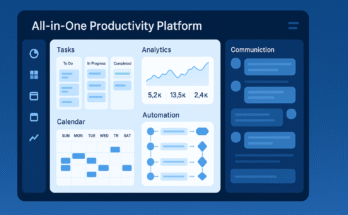Making a video is a task that requires numerous steps.Fortunately, there is a tool within the Graphic Design discipline that can greatly facilitate the process: the storyboard.
Making a video is a task that requires numerous steps. You have to create a story, manage many details and decide how to edit the finished result. Fortunately, there is a tool withinthe Graphic Design disciplinethat can greatly facilitate the process: the storyboard. In this article we will talk aboutstoryboard elements. Using all of the storyboard elements can greatly simplify each stage of making a video. With it we can plan more effectively, expose the idea to other people more clearly, andavoid problems during production. If you do any type of commercial or marketing video, storyboarding is an essential skill.
We will also seehow to develop an online storyboard, andhow to develop it using various tools, such as Storyboarder. It is one of the tools to generate a storyboard with software in a simple and fast way.
What does a storyboard artist do?
Astoryboard artist, who is also known as a storyboard artist orvisualizer, has a very specific and relevant role in audiovisual productions:designing the storyboard. Both of those that are intended for projection in the cinema or on television and those used by creative agencies in advertising campaigns.
Regardless of their purpose, they must all have ascript that serves as a guide for those who work in the production. But a storyboard is not just any script.It is a storyboard, and the storyboard artist is the professional in charge of making it.
5 storyboard elements that cannot be missing
As we have mentioned before, a storyboard is avisual way of organizing a story in a logical orderand is used for many things. In it, the designer creates images, panel by panel, that illustrate the order and what happens within a story, including, of course, the characters and the dialogue. Thus, there are5 elements of the storyboard that are basic for it to be effective.
The history
This isthe first and most important of the storyboard elements. By laying out the story you want to tell, you can see if it’s visually consistent, if it’s a complete story, or if it’s missing information. Likewise, it will help you organize the key points and all those necessary details.
When the story is clear, it is goodto create a timeline in whichthe beginning, middle and end of the storyare well defined , as well as any important transitions. A corporate video doesn’t have to tell a complex story, but it does need tension of some sort, and the right resolution.
Characters
A storyboard alsohas to contemplate the characters of the story. When creating one, most writers use a pen or pencil and don’t care about making the characters look good. Some even use stick figures instead of drawing full characters. When a writer draws a storyboard, the characters in the story can develop their own personalities through the way the creator illustrates the story. The storyboardshould illustrate the actions of the characters, butalso the way they move or what they are doing.
Dialogue and texts
Dialogue is another element of the storyboard.Not only should the characters in the story be shown, but also what they say should be taught. The graphic representation canillustrate the tone of voicethat the characters use, such as the volume of the words, or the feelings that the words can produce, such as anger, sarcasm, or emotion.
On the other hand, it is a good idea that youadd what is most important to that specific part of the story, since when recording those annotations they will be very useful.
The timeline
Although we have already mentioned it in the first point,the timeline is basic for a storyboard. With this tool we can define exactly what happens at each point of production.
In fact, the timelineis nothing more than a series of time annotations, the duration of the appearance of a character on the screen, or the transition time between one scene and another.
camera details
As for the use of the camera in the storyboard there is much to say.The storyboard specifically defines where the camera should be placedand what each shot should look like. You can also define how the transitions will take place, how long each shot will last, where attention should be directed, etc.
some extra tips
The goal of making a good storyboard is to make a video as comfortable as possible. Pay attention to these tips.
It doesn’t have to be perfect. It is a tool. Don’t get obsessed and forget what the goal is. If the end result works, you will have accomplished your mission.
The drawings are important, but the idea is more important. Your creative talent is important for storyboarding, but whether you draw better or worse is not so important. As long as you can convey your ideas clearly, it doesn’t matter if your characters are stick figures and your props are circles or labeled squares.
Use arrows to indicate movement. It is very useful to make the action clearer and to make the thumbnails more dynamic to label the movement of people and objects with arrows.
Number all thumbnails. If you make multiple versions of the storyboard during reviews, give each version its own name as well. This will make it easier to work with the rest of the production team.
Make versions. Try moving frames or creating slightly different versions of your story. Nothing is permanent in a storyboard, and trying different things can unlock creativity and spark new ideas. Save all the versions you create in case you decide to discard an idea and go back to an earlier one.
Software to make storyboards online
On the Internet there are several software tools to generate storyboards online. The main and most popular are the following:
Storyboard That
It is a tooldedicated to narration and graphic scripting, designed for professionals of all levels. It comes with all sorts of useful tools and features, both for storyboard creators and teachers who are teaching storyboarding.
It iscompatible with Google Classroom, and customizable. It hasspecialized editing functions, although that does not mean that its use is not easy. Quite the contrary, since it is considered to be a very intuitive software. It has a free version, although in this case it only offers a limited number of templates, and all the information it generates is encrypted to prevent intruders.
Toon Boom Storyboard Pro
It is a platform characterized by containingall kinds of utilities to generate a storyboard. It allows you to make drawings and even comics, and also add the script, guidelines and tracks for recording and even sound controls for cameras to the designs. It offersfacilities to import and export contentand has a system for the shared visualization of creations, very useful to show how a project is progressing.
Canva Storyboard
Perfect for designers who are not very skilled with physical drawing tools, orfor beginners in the world ofonline and offline storyboarding. It allowsyou to upload your own images or use one of the ones you havein your library. This reduces the need to draw the ones you need. It alsooffers templates, icons and illustrations, and works through the drag and drop system. Of course: it does not have design or editing tools, since it is designed only for basic level users.
StudioBinder
With this software you will be ableto generate lists of scenes or storyboards online. All thanks to the fact that it includes coordination and management functions for all kinds of audiovisual projects. Simple to use, it allows you togenerate a basic storyboard with a few clickswith your images and files. It also gives the opportunity to manage the entire production. Of course, it does not have drawing tools either.
How Storyboarder works
Storyboarder is a tool created specifically to design an online storyboard. It is used by professionals of all levels, and also by amateurs thanks to its simplicity. Thebasis of its handlingis in thesix drawing tools that it incorporates, which it incorporates: a pencil, various types of lines, brush, eraser and brush. All can be customized in size, thickness and color. It alsooffers a space for notesto include details to be taken into account in the script.
With it you canstart developing a storyboard from scratch on a blank canvasdrawing virtually, or incorporate drawings from a storyboard into the software, or for it, that you have already created by hand. For the latter, you only needto take a photograph of the vignettesthat you have designed until then with the help of a smartphone. Once integrated into the program, the storyboard can be generated with them in digital format.
If you need to carry out more advanced tasks, you can take advantage of the integration of Storyboarder, which hasversions for Windows, Mac OS and Linux, with Photoshop. In this way it can be used by both beginners and more advanced users. Once the storyboard is finished, it can be saved in Adobe Premiere format, Apple’s Final Cut format, or even saved as a PDF or animated GIF.