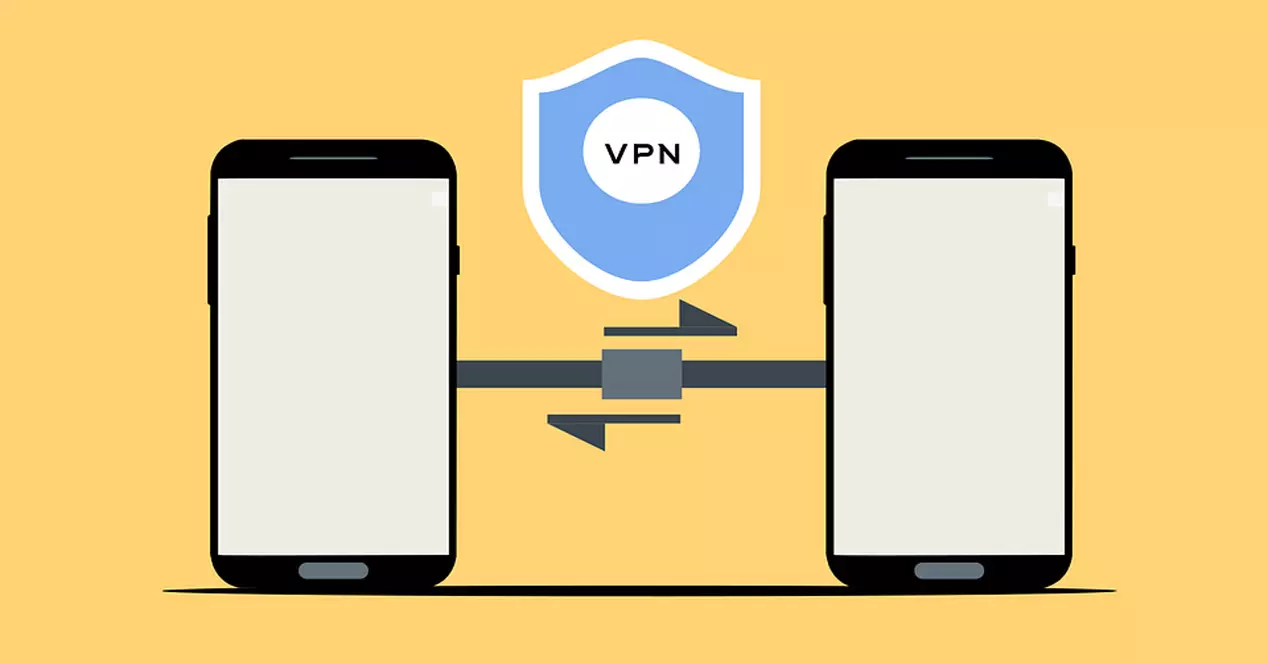Using a VPN on mobile has become very common. It is very useful to be able to connect to public Wi-Fi networks that may be insecure, but also to avoid geographic blocking that may exist when using certain services. However, it is essential to avoid making mistakes. For this reason, in this article we are going to give5 keys to use a VPNcorrectly on mobile.
Avoid mistakes when using the VPN on mobile
Usuallysecurity problemscome after making a mistake. A very common one is not using the programs correctly on the mobile. The VPN plays a fundamental role there, since it is a sensitive application that can be the gateway for hackers to access our data. This makes it important to avoid certain mistakes.
Use a guaranteed VPN
The first advice is that you always use a VPN that is guaranteed. You will find a large number of options available, both free and paid. However, not all of them will work the same. You can find some programs that are insecure, that have been created simply for the purpose of stealing information.
Which VPN to use? The ideal is that you inform yourself very well always. Install a VPN for android from trusted sources, such as its own official website or app stores like Google Play. You can also read user comments and thus see their assessment and detect possible risks.
Large number of servers
Try to use a VPN that hasmany servers. This is very useful for optimal performance. Sometimes a server does not work well and it is necessary to change to another. If you use a program that has many options, you will have more to choose from and you can choose one that works better.
Here the paid VPNs, the ones with guarantees, will have more servers available. You can always test which one works better, do a speed test and see the stability. It is important to choose this well so as not to have problems.
Take a good look at the location
Of course, another key is to take a good look at thelocation of that VPN. On the one hand, it will be essential to avoid geo-blocking. Think, for example, if a web page does not work while you are traveling or a program to watch series is blocked. You know that in Spain it does work and you need to connect to a VPN with servers in Spain. Therefore, you must know its location.
But the location is also important for it to work properly. If you connect to a VPN from one country or another, depending on where you are, you may have a better or worse connection. If you have different options, better to choose one that works correctly.
Check that it is up to date
Another essential point is that the VPN is up todate. This will allow it to work well, allowing you to navigate with good speed and stability. It is essential so that problems do not appear and thus reduce the risk of cuts when we surf the net or use a program to download or watch streaming videos.
But in addition, this is going to be essential for security. It is very important not to have problems, to be able to correct certain vulnerabilities that may appear. You should always have everything up to date and the VPN is something key that you cannot ignore to avoid problems.
Do not trust your security only in this program
A fifth tip to keep in mind when using a VPN on mobile is that you do not trust yoursecurityonly to this program. It is true that they are very useful to navigate with greater security in public Wi-Fi networks, such as a shopping center, an airport or any place where you do not know if that network is really reliable.
However, it is necessary to know that you can be attacked by other means, such as Phishing attacks or downloading malware. Therefore, beyond using a VPN, it is also important to have a good antivirus, keep your computer updated and, most importantly, not make mistakes at any time.
In short, these are the 5 keys that you must take into account if you are going to use a VPN on your mobile. The goal is to avoid problems, to make it work as well as possible, and not to fall into the trap of hackers. This way you will achieve better results in your connection and you will always have the device protected.